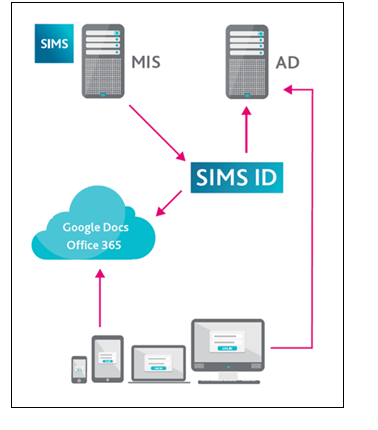Sims ID – Synchronising Sims data and calendars automatically with Sims ID – SSM configuration
This information is intended for use by the SIMS ID Administrator and the IT contact in the school and it provides step-by-step instructions for the installation of the SIMS ID service.
This document explains how to install an automated link between your SIMS database and SIMS ID so that user and timetable data can be synchronised.
Please contact the Scomis Service Desk should you have any queries.