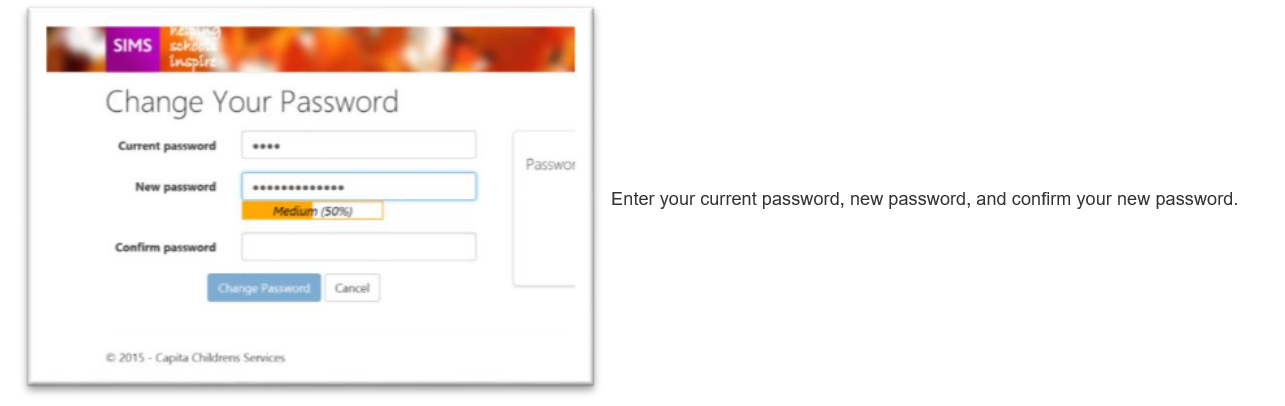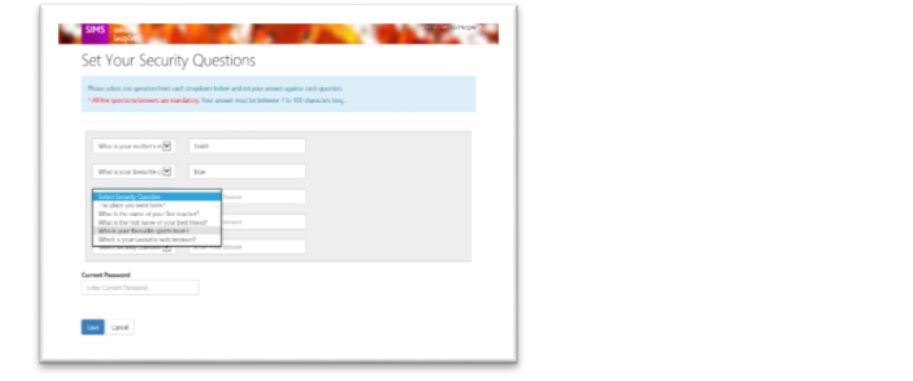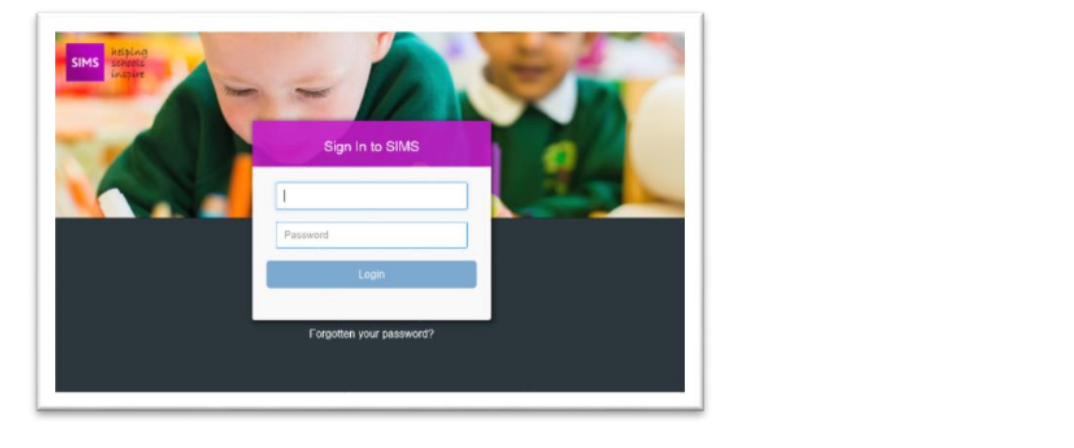Sims ID – Reset Your Password
You can only change your own password if your site has been configured to allow this.
To reset your password click on the “Hello your name” (top right of screen) and choose ‘Change Password’.
As you type the new password hints are given to help you comply with the SIMS ID password complexity policy.
Clicking on the right of the user name (top right of screen) and select “Set Security Questions”
You will need to enter your new security questions as well as provide your current password.