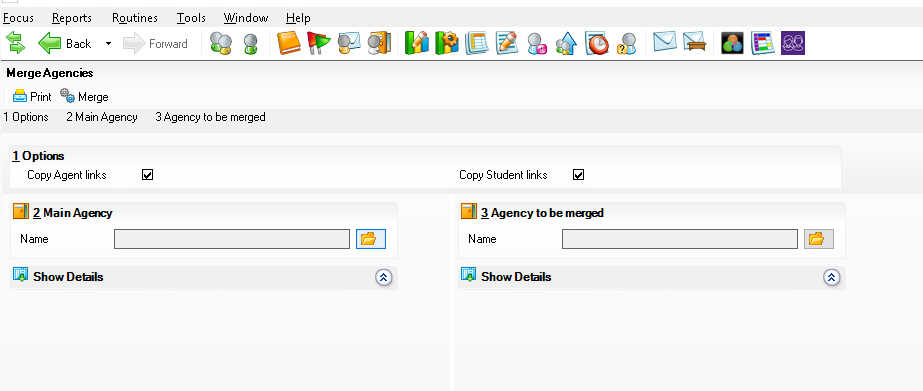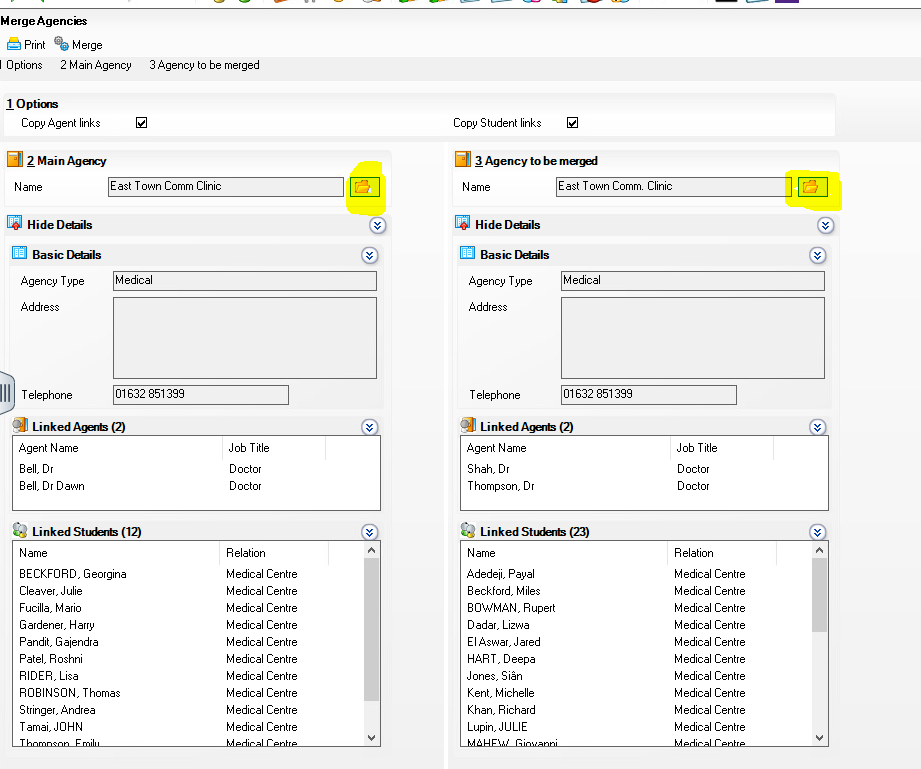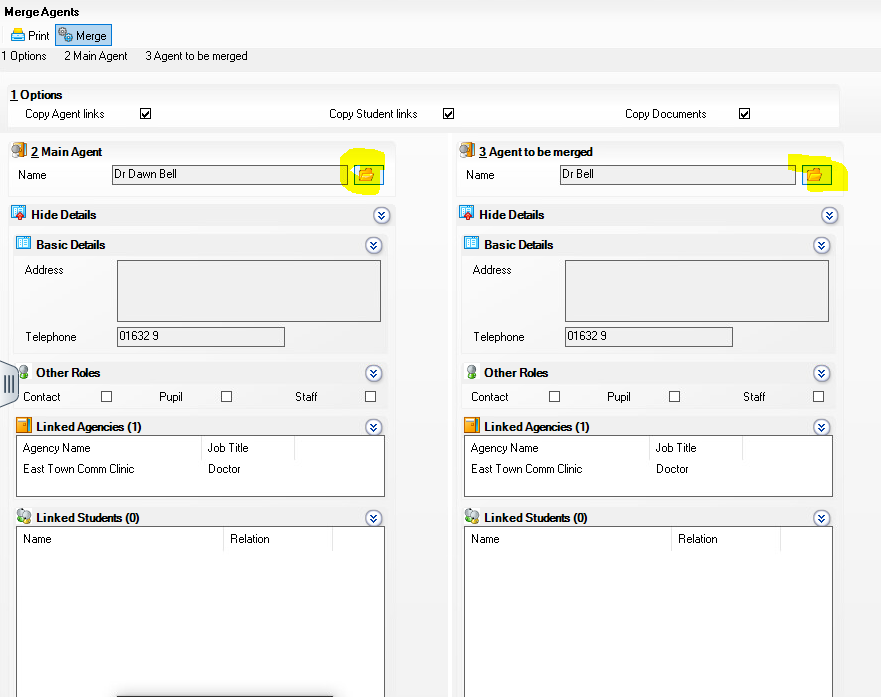Housekeeping: Merging Agencies and Agents
Over time, duplicate agents and agencies may appear in SIMS.
Merge Agencies
Go to Tools>Housekeeping>Merge agencies
Click on the Yellow folders and see if you have any duplicate agencies.
In the Main Agency panel select the agency you wish to keep and in the Agency to be merged panel select the duplicate.
In the Options panel there are two tick boxes ‘Copy agent links’ and ‘Copy Student links’.
(These can be unticked if you wish to only merge the agency)
Copy Agent Links– Merges any agents associated with the agency.
Copy Student Links– Merges any pupils/students who are linked to the agency.
In the below screenshot I have a duplicate Doctors surgery
Click the Print button to print agency details, if required.
Once the correct agencies are selected, click the ‘Merge’ button to merge the information. You are prompted to confirm that you wish to continue. The merge process is irreversible, so click the ‘Yes’ button only if you are certain that you wish to merge the agencies.
Any agents or pupils linked to the agencies will be linked to the main agency once the process is complete.
Merge Agents
Go to Tools>Housekeeping>Merge Agents
Click on the Yellow folders and see if you have any duplicate agents.
In the Main Agents panel select the agent you wish to keep and in the Agents to be merged panel select the duplicate.
In the Options panel there are three tick boxes ‘Copy agent links’ and ‘Copy Student links’ and ‘Copy Documents’
(These can be unticked if you wish to only merge the agent)
Copy Agent links – merges any agencies with which the agent is
associated. They are displayed in the Linked Agencies panel.
Copy Student links – merges any pupil/students who are linked
to the agent. They are displayed in the Linked Students panel.
Copy Documents – merges any documents currently attached to
the source agent, with the main agent.
Click the Print button to print agent details, if required.
Once the correct agents are selected, click the ‘Merge’ button to merge the information. You are prompted to confirm that you wish to continue. The merge process is irreversible, so click the ‘Yes’ button only if you are certain that you wish to merge the agents.
Any agents, pupils or documents linked to the agents will be linked to the main agency once the process is complete.