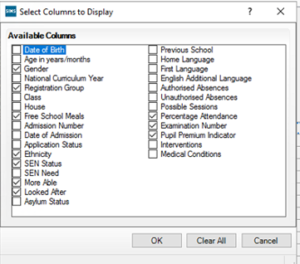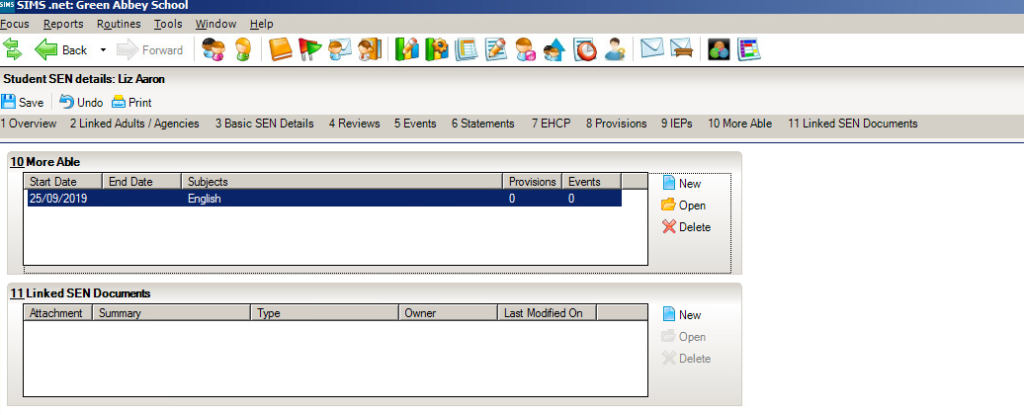Similar Posts
Dynamic Groups in Discover
Within Discover it is possible to create something called a Dynamic Group. A Dynamic Group will look at a specific piece of information and will update the group with real time information. For example this would be particularly useful to monitor pupils within less than 95% attendance. To create a Dynamic Group you will need…
Can I delete old CTF Files?
When CTF files are exported, an XML export file is created and stored in the CTF Export Directory that was specified when you configured the CTF defaults (via Tools | Setups | CTF). Each XML file will have an individual file name when viewed through Windows® Explorer. The first seven digits of the file name…
How can I make somebody absent in Cover without showing the absence in Personnel?
Absences such as meetings are recorded in Cover only – The member of staff is not actually absent therefore they are not recorded in Personnel. When adding or editing a reason for absence for Cover, in SIMS .net | Tools | Cover | Reasons for Absence, ensure that reasons are either ticked or unticked as…
Creating a report to display Parents contact information
The following process goes through the best way to display parents contact information. Go to Reports | Student List | General Student list. You will be given a list with all the on roll pupils within the school along with there year group and registration group. On the right hand side of the screen you…
How to use the Assessment Mapping Tool
SIMS has introduced a new utility enabling users to map Aspect and Result Sets that have been defined in school with those defined by Capita SIMS. This is known as the Mapping Tool. Once a school has mapped their assessment aspects and result sets to those provided by Capita, the associated assessment results will become…
How do I show the Preferred Forename/Surname on the Register rather than the Legal Forename/Surname?
In Sims.net go to: Tools Setups Attendance Setup Module Setup In panel 2 Display of Names put a tick in the boxes Show Preferred Forename instead of Legal Forename and Show Preferred Surname instead of Legal Surname. Reviewed 29/7/20 How useful was this article? Click on a star to rate it! Submit Rating Average rating…