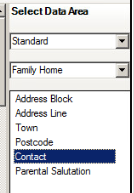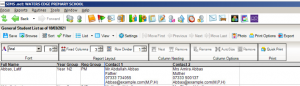Creating a report to display Parents contact information
The following process goes through the best way to display parents contact information.
Go to Reports | Student List | General Student list. You will be given a list with all the on roll pupils within the school along with there year group and registration group. On the right hand side of the screen you have the option to select data area –
It will be set to default as standard which can be seen in the image above. This needs to be change to “Family Home” and “Contact” needs to be selected –
You will need to be drag the contact option into the current report information and will display the contact information for each pupil –
If you would like to filter the report by year group or registration group this can be done by selecting the filter option. Alternatively you can either save, print or export the report.