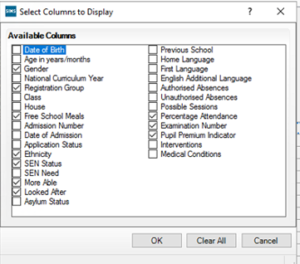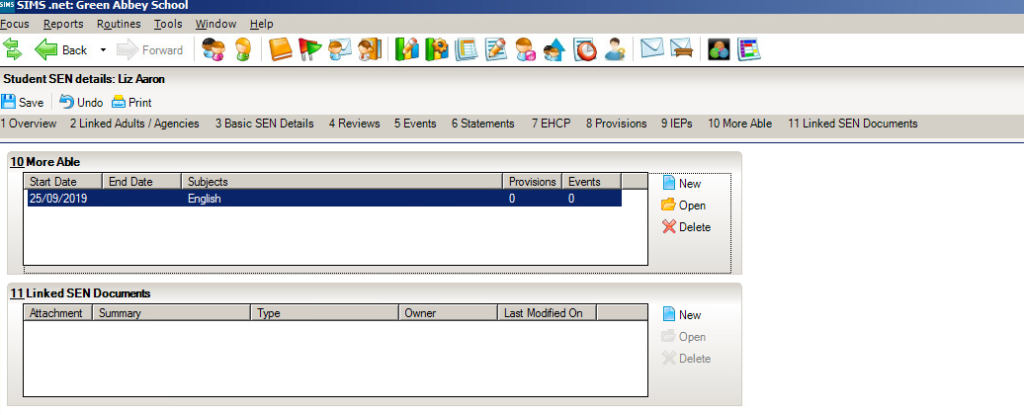Similar Posts
Downloading and importing KS2 Test Results 2022
Schools can download this year’s KS2 Test results
Trellix Anti Virus – Product Download
Trellix AV Bundle Download – Standalone Installable Release (Password Protected, please contact the Scomis Service Desk) This zip file contains the compressed files for Trellix Endpoint Security Standalone Install (ENS) Please read the documentation here : Trellix Agent 5.7 Installation Guide How useful was this article? Click on a star to rate it! Submit Rating…
How do I send a test page to my printer on Windows 7?
Please note – Microsoft will no longer offer security fixes for Windows 7 from January 2020, upgrade to Windows 10 as soon as possible. Click on the Start button. Click on Devices and Printers. Select the printer you would like to test by clicking on it once, using the right hand mouse button click over…
Assessment Scores- What is ?
What is a Raw Score? The raw score is the total number of marks a pupil scores in a test, based on the number of questions they answered correctly. What is a Scaled score? Scaled Score results are reported consistently from one year to the next. The national curriculum tests are designed to be as…
School Census – Migrating MIS data to Sims
If you have recently migrated your pupil and staff data into a Sims database from another MIS system (e.g. RM Integris) and you do not have sufficient historical information in your Sims database to complete the census a template can be requested from the DfE to input the additional information. Please complete a DfE service…
Adding A Linked Class In Nova-T6
One class is split to be used by 2 teachers in different rooms at the same time.