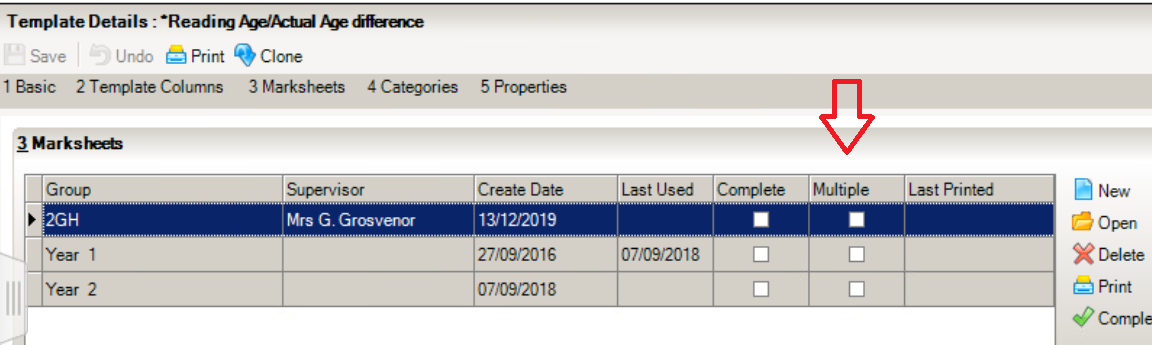Similar Posts
Hosted Connector Gateway Override
From version v5.20 of the Scomis Hosted connector, it is possible for an administrator to set a Gateway Override setting that will force the connection method to always use the specified connection. This is done by setting a registry key in the HKEY_CURRENT_USER registry key. How to set the Gateway override Administrators will need to…
How do I set up non timetabled classes?
For ‘extra classes’ in Nova-T6, all you need to do is: On the Model screen: add a block for them in the correct year. Add the class(es) to the block, with 0 periods. On the Classes screen: Assign the correct staff to the classes Assign Levels to the classes in Tools | Assign Levels There…
Report to generate classes and teachers
To generate this report, please go to: -Reports > Design Report > Create a new report -Select “Student” and then “on roll” -On the select data fields screen, select “Classes” (blue sub report), then select Class Name, Class Teacher, Students (blue sub report) First Name, surname. Your previewed report will look like this: Reviewed…
Is there a report which shows Exam results for the Academic Year?
In Exams Organiser go to Reports > Results > Candidate Statement of Results. This will open the Report Criteria Screen and you will need to change the scope from Season to Year then select the Academic Year. Reviewed 24/5/19 How useful was this article? Click on a star to rate it! Submit Rating Average…
Free School Meals in SIMS Dinner Money – Quick Reference Sheet.
Free School Meals in SIMS Dinner Money – Quick Reference Sheet. Free School Meals in SIMS Dinner Money Reviewed 29/10/2015 How useful was this article? Click on a star to rate it! Submit Rating Average rating / 5. Vote count: No votes so far! Be the first to rate this post.
How can I view my pre-admission status on my homepage
It is possible to have a graph on your home page which will show you the Application Status of each pre-admission application. To configure the home page to add the Admission Summery click configure in the top right-hand corner of screen shot below: Then drag and drop the Admissions Summery into panel. To add the Admissions Summery Panel…