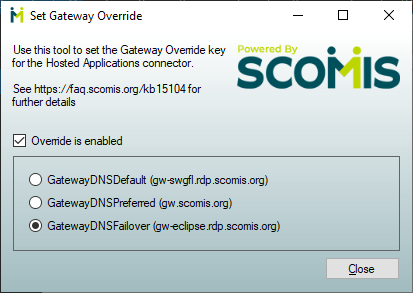Hosted Connector Gateway Override
From version v5.20 of the Scomis Hosted connector, it is possible for an administrator to set a Gateway Override setting that will force the connection method to always use the specified connection. This is done by setting a registry key in the HKEY_CURRENT_USER registry key.
How to set the Gateway override
Administrators will need to use a logon script or group policy preferences to update the following registry key.
HKCU\Software\ScoMIS\SIMS Terminal Server\Settings\OverrideGateway (REG_SZ)
Possible Values
- GatewayDNSDefault (gw-swgfl.rdp.scomis.org)
- GatewayDNSPreferred (gw.scomis.org)
- GatewayDNSFailover (gw-eclipse.rdp.scomis.org)
To prevent the Scomis connector using the OverrideGateway setting, the registry key will need to be removed or replaced with a blank value.
New Tool : Download from https://upgrades.scomis.org/SIMSNET.GatewayOverride.exe