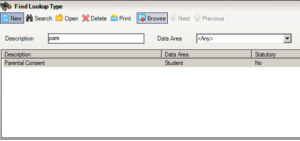How do I add additional Parental Consents to my student records?
If you wish to add additional Parental Consent options to the student record these can be added by going to Tools > Lookups > Maintain.
Search for Parental Consent and click ‘Open’.
This will open the consent and you can click on ‘New’ to add an additional consent.
Once this has been added click on ‘Save’
You will need to restart SIMS via Focus > Exit for these changes to take place.
Reviewed 29/7/20