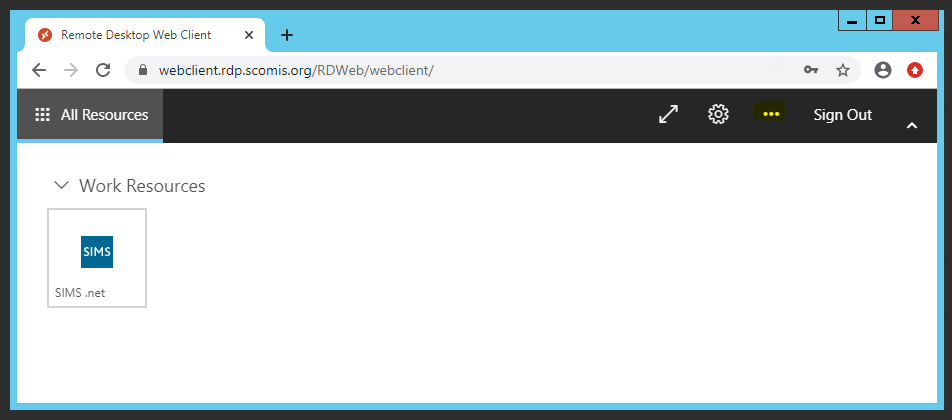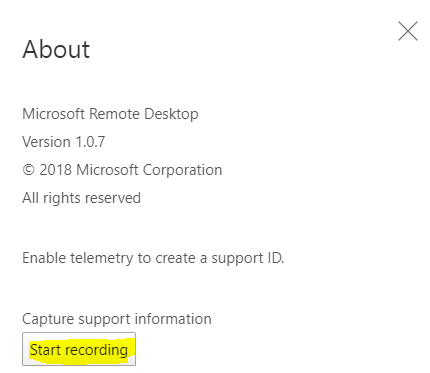Private: Troubleshooting WebClient Connection
We have found a few issues with users logging into Hosted SIMS on the webclient.
If a school is having a problem you can look at the error logs in the web client.
Go to WebClient
https://webclient.rdp.scomis.org/RDWeb/webclient/
Log in with user
Click About and Start Recording
Now click on the SIMS or any app you have available in Work Resources.
If the connection fails you can go back to About and click stop recording.
This will then download a text file of the connection attempt.
Errors we have found so far are:
Symptom 1 : Logged in and Stuck on the Opening application
Error in Logs
2020-01-13T12:30:02.554Z [Connection] Connection state changed to: Configuring remote connection
2020-01-13T12:30:02.561Z ConnectionInitiationState(NORM): There is not sufficient authentication information to use the RDSTLS protocol. Disabling…
2020-01-13T12:32:55.166Z [Connection] Disconnecting
Comments
After testing we identified potential causes of this issue may be due to the version of Chrome the user has.
Earlier versions of Chrome are less likely to get this error however the latest version does.
Also worth noting that the error does not happen when we used the latest WebClient. (not yet deployed by Scomis -still in development)
It would suggest the issue is an issue with older versions of WebClient working with the latest version of Chrome.
We are working on getting the latest version onto our platform. The issue can be reduced by unclicking the printing and clipboard options prompted as you attempt to log onto the application
Symptom 2 : Logged in and Stuck on the Opening application
Error in Logs
2020-01-10T11:56:02.062Z WebSocketTransport(NORM): WebSocket closed, url=wss://2016GW-swgfl.rdp.scomis.org:443/remoteDesktopGateway?CorId=%7B0705bfa6-d3ef-427b-bcd4-25a6afe00000%7D&ConId=%7Ba6e4ca1c-2948-4725-8d86-131caea87127%7D&ClGen=HTML%3D1&ClBld=Type%3DRdClient%3B%20Build%3Dprivate&AuthS=SSPI_NTLM, wasClean=false, code=1006, reason=””
2020-01-10T11:56:02.317Z Connection(ERR): The connection generated an internal exception with disconnect code=ConnectionBroken(8), extended code=<null>, reason=WebSocket closed with code: 1006 reason:
Thrown in thread 396952 at:
websockettransport.cpp(330)
Comments
This error we believe is being caused by the network/ISP where the WebSocket traffic is not being passed through the schools proxy or security appliance without inspection or alteration. You can ask the school to use an alternative connection such as a Mobile Data connection or try from home. If the connection work outside of the schools connection issue is most likely with the firewall/proxy/ISP. This will need to be resolved by the school and they network/ISP support.
Symptom 3 : Logged in and user gets a black screen
No errors in logs
Comments
Issue happen when a user logs in and gets a black screen, an easy fix to this issue is log the users session off from the remote support tool. Once logged off they can then reconnect. There is a known issue with Black Screen occurring from an AppReadiness service running on the terminal servers. We are looking at removing the service as it is not one we use within hosted.
This link may help;
Additional Notes
– Make sure Windows update is fully patched to present time, minimum July 2019 update
– Stop and disable AppReadiness Service
– Stop and disable Windows Search service
– add the key DeleteUserAppContainersOnLogoff to registry as described in the post linked below (for this to work, you have to install the update KB4467684 – it might not be installed on your system despite being current on updates)
– add registry key DelayedDesktopSwitchTimeout as described above in the post (in below link)