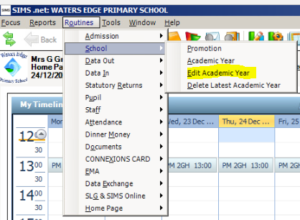Editing Academic structure
If you need to make changes to an academic structure such as adding or removing a teacher training day you can do so by going through the following steps –
Select Routines | School | Edit Academic Year to display the Create Academic Year wizard.
You will not need to worry about defining the school week as this should have already been done and you can click next to progress without making any changes. You will keep pressing next until you reach the section you wish to amend.
Please be aware that this process may take a long time because the system creates attendance records for the new year.