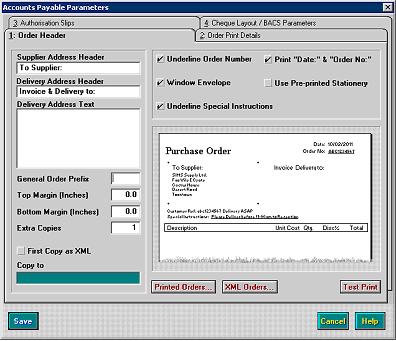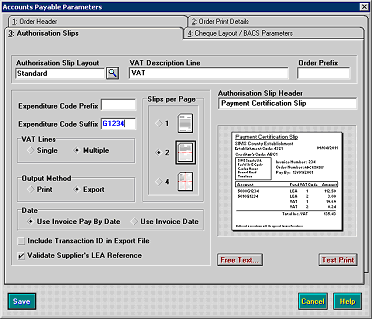Which fields need to be in Accounts Payable Parameters? Devon example
Please enter the following information after consulting your Local Authority/Bank
Tab 1 Order Header
If the delivery address is blank you will need to enter the school address, depending on the sequence of events it may have been populated already from the Establishment Details.
General Order Prefix: please enter your four character DfE number
Extra Copies: please enter how many your school requires
Test print: please use this to see if the margin fields need adjustment
Tab 2 Order Print Details
You may change this if required
Tab 3 Authorisation Slips
Authorisation Slip Layout = standard
VAT Description Line = VAT
Order Prefix = blank field
Expenditure Code Prefix = blank field
Expenditure Code Suffix = G and your school DfE number (eg G1234)
VAT Lines = Multiple
Output Method = Export
Date = Use invoice pay by date
Validate Supplier LEA Reference = should be ticked
Slips per Page = 2
Tab 4 Cheque Layout/BACS Parameters
If your school operates a Local Payment Scheme then copy these parameters from your existing database
Last Reviewed: 17/02/2015
FCR