What is a SIMS External Connector?
The term SIMS External Connector applies to Schools who have a third party application installed somewhere in their school that needs to access SIMS data that is stored on the Scomis Hosted Applications Platform.
Schools may request an External Connector by using a Self Service Portal – https://upgrades.scomis.org/external-connector/
Each third party application may have different requirements depending on what data it transfers and where the data needs to go. For example a VLE may require Student data to be transmitted to a server that the school hosts on site. In this case it is convenient for the data transfer application to be hosted on school hardware. This allows the school to perform updates to data when appropriate and within the schools own schedules. It also allows the third party application to be updated quickly and supported by your provider.
External Connectors are also used for applications which are not able to be managed on the Scomis Hosted infrastructure due to complexity, connectivity requirements, additional service charges or other factors.
The External Connector consists of;
- A Workstation or Server based in the school.
- A Database connection to the Scomis infrastructure via a secure OpenVPN connection.
- A FULL version of SIMS .net applications on the designated workstation.
- An AutoUpdate client to keep SIMS .net up to date.
- SIMS .net User account credentials are required for the 3rd party SIMS sync tool to extract the SIMS data from the Scomis hosted applications platform.
The SIMS .net user account is a standard SIMS user account that has been created in System Manager and will not require a hosted applications (Terminal Server) account.
The diagrams below show 1. How a SIMS user connects to our hosted application, and 2. How a 3rd party application installed at the school connects to the schools SIMS database hosted at Scomis.
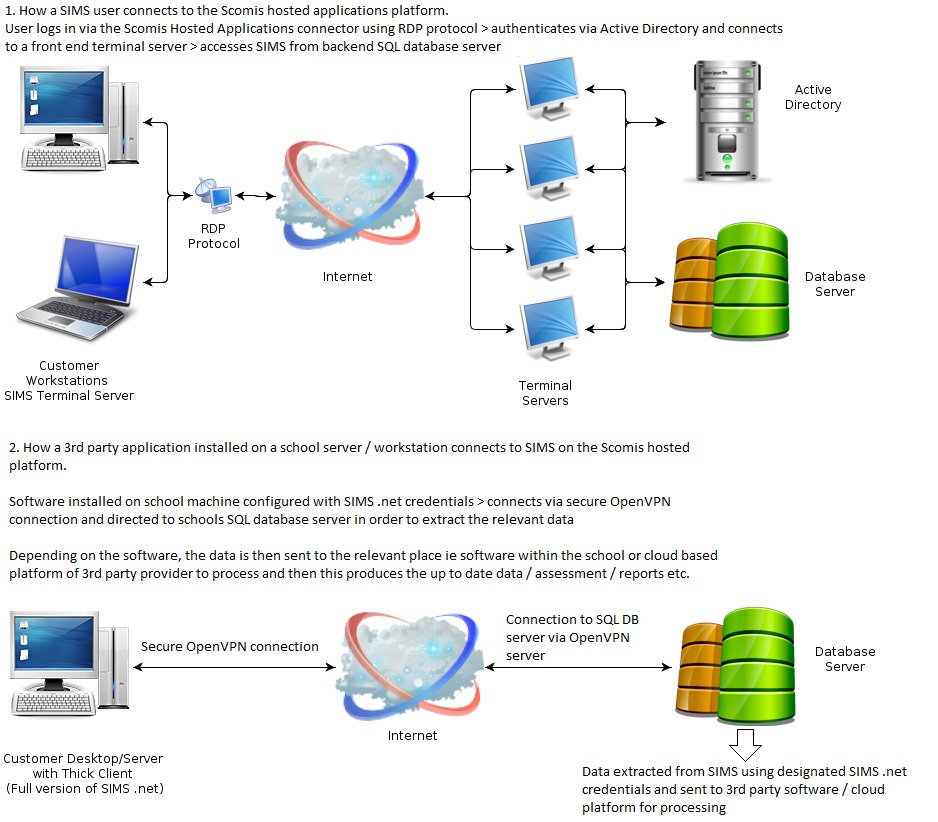
Reviewed: 15/02/18