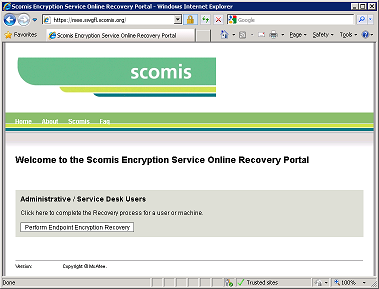Encryption: How to request access to the Online Recovery Portal for your school
Following feedback from schools and a successful pilot we are please to make available an online recovery portal for encryption service customers with an .adm account.
If you use .adm accounts in school to complete installation of the encryption service they can now be enabled for access to this portal and once enabled you will be able to:
- Carry out user recoveries for your users to assist them in the event of a forgotten password
- Carry out machine recoveries to fix machines where for example they display an “isolation period has expired” message
Please note this is an additional option for your users who will still be able to log a call with the Scomis Service Desk in the event of problems with their encrypted device.
- To have all .adm accounts for your site enabled for this system please send an email to scomis@devon.gov.uk.
- Please state that you would like your sites .adm accounts enabled for this system.
- Once the changes have been made we will reply back by email.
Known Issues/Limitations with the portal:
- You can only access the portal from a DCC or SWGfL IP Address
- You may need to enter a proxy exception for the site to enable access
- You may need to make similar changes to your ISA/TMG/Proxy server if used to enable access
- The system will be unavailable during the daily backup windows of 2am through to 4am
- The system maybe taken down for maintenance / upgrades without notice
Reviewed 17/02/2015