How do I remove contacts of leaver pupil/students in SIMS.net
You may find over the years your contacts lists in Focus > Person > Contacts, builds up as students/pupils leave your school. You will need to keep contacts of leaver pupils/students for 6 years or more depending on your schools data policy. You can remove any older records via the following steps:
- Select the following route: Routines > pupil/student > Bulk delete pupil/Student data
- Select the year in the drop down box and tick either delete all data or tick the boxes for the data you wish to permanently remove
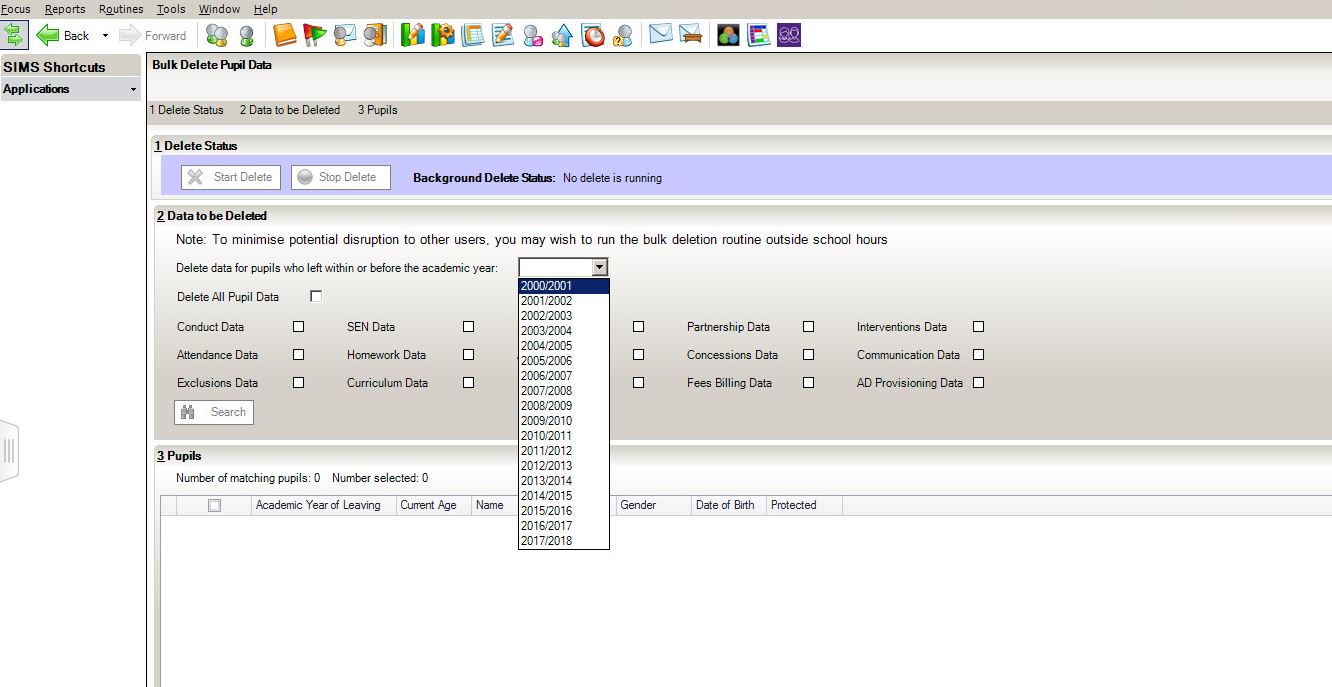
- Click search, you will then see a list of pupil/students in the lower window. You can either select the students you wish to delete or check the box to select everyone.
- Final step in this window is to click – Start Delete
Once you have deleted the leaver pupils, the pupils will automatically unlink from the contacts in Focus > Person > Contacts
Your final step is to delete the unlinked contacts via the following steps: Tools > Housekeeping > Delete unlinked contacts
Once all the above steps have been completed you will see the number of contacts reduce.