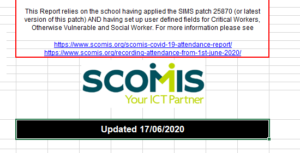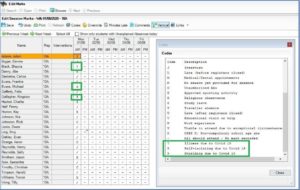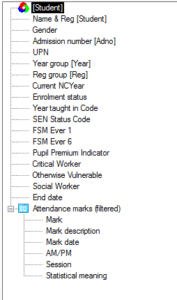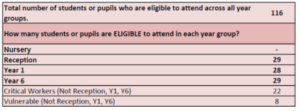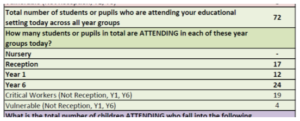Covid-19 Attendance Report – what you need to check
Update 18/06/2020
The report definition was updated today. To ensure the customer is using the latest version, check that the report output contains the information below.
Original post below:
What is it?
This report is designed to help schools complete the daily DfE return on attendance. It focuses on the student/pupil section of the form. Full instructions are given in the user guide. The final report will look similar to this
What to check
- the patch (25870 or latest version of) has been applied and that staff are using the new attendance codes. Note, where schools already use codes 7, 8 and 9, the patch will not apply and will not impact the attendance data.
The register is taken in the normal way except codes 7, 8, 9 are used where appropriate
- Schools have not downloaded the SIMS version of the report which gives a pivot table and mixed it up with the instructions for this report. The latest instructions and RptDef can be found here https://www.scomis.org/scomis-covid-19-attendance-report/
- Some of the information required by DfE is not usually recorded in SIMS the school will need to create 3 new User Defined fields and record the information in SIMS for:
Critical Worker – created on the student record (section 13)
Otherwise Vulnerable – created in the students SEN record (section 12)
Social Worker– created in the students SEN record (section 12)
- There is a bulk update routine that speeds up this process
If all three UDF’s have been created in the student record this will not affect the overall running of the report. The UDF’s will just be visible to more people
- Import the Covid-19 SIMS report and tailor according to your school’s requirements.
The UDF’s will need to be added to the imported report. Due to the way that SIMS works a report will not import another establishments UDF’s
In the Data Fields of the report the final list should look like this. The order of fields is important.
- Other things to note.
In the final report
The totals may appear to be wrong.
In the example below the number of Nursery, Reception, Year 1, Year 6, critical workers and vulnerable workers may add up to more than those who are Eligible to attend. This is because a pupil may fall into both the critical worker and the vulnerable category
The overall total takes this into account
The same reasoning also applies to this section