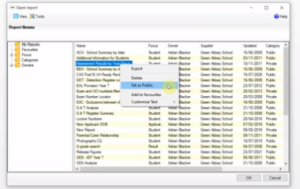How to change the status of a report to ‘Public’ or ‘Private’
The Summer 2022 Upgrade will bring functionality to change the status of a report.
Go to Reports > Design Report > Open an Existing Report.
After highlighting an existing report in any of the folders displayed in the Open panel, you can now right-click and select ‘Set As’ to change the visibility of the report from Private to Public and vice versa.
Please see ESS’ video here for more information.