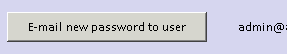Resetting Scomis Self Service Portal passwords for non Hosted App schools
Please see below how to reset a user’s Self Service Portal password for Non Hosted Application Service School only.
1) Login to Terminal Server.
2) Double Click on the icon Supportworks – Reset Password.
3) Read the warning and click Yes to proceed.
4) Select the school
5) Select the username
6) E-mail new password to user
Only ever use the Show new password on screen in exceptional circumstances when you are confident that the users is who they say they are.
Reviewed on 02/03/2018