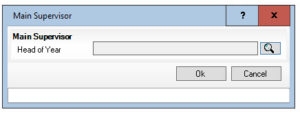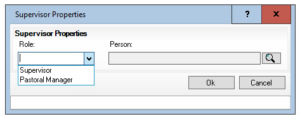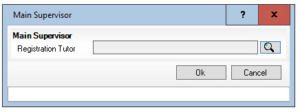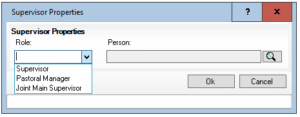Linking Staff in Pastoral Structure
If you wish to link staff members or teachers to one of your ‘Year Groups’ or ‘Registration Groups’ in your pastoral structure you will need to:
Navigate to Focus>School>Pastoral Structure>Current Structure then Click on ‘Go’ (Once this is populated you can link staff members.)
YEAR GROUPS
To add ‘Head of Year’ to a ‘Year Group’
If you wish to add a ‘Head of Year’ – Open the ‘Year group’ by using the +
Right Click the ‘Head of Year’ and select ‘New’ – search and add member of staff as ‘Head of Year’
If you wish to change a ‘Head of Year’ you can either remove the ‘current Head of Year’ and ‘save’ and then add ‘NEW’ (as above) or you can right click ‘current Head of Year’ and select ‘properties’ and search for a new staff member and select.
To add ‘Supervisor or Pastoral Manager’’ to a ‘Year Group’
If you wish to add a ‘Supervisor or Pastoral Manager’ – Open the Year group by using the +
Right Click the ‘Supervisors’ folder and select ‘New Supervisor’– then from the drop down menu choose select ‘Supervisor or Pastoral Manager’ – search and add member of staff. (You can add multiple)
REGISTRATION GROUPS
To add ‘Registration Tutor’ to a ‘Registration Group’
If you wish to add a Registration Tutor – Open the Registration Group by using the +
Right Click the ‘Registration Tutor’ and select ‘New’ – search and add member of staff.
To add a ‘Second Registration Tutor’ (joint registration tutor)
Add the Registration Tutor as above and then right click the ‘Supervisor’ folder and select New Supervisor and then from the drop-down menu choose ‘Joint Main Supervisor’ – search and add member of staff. (You can only have TWO as Joint Main Supervisor)
To add Supervisor or Pastoral Manager’ to a ‘Registration Group’
If you wish to add a ‘Supervisor or Pastoral Manager’ – Open the Registration Group by using the +
Right Click the ‘Supervisor’ folder and select ‘New Supervisor’ and then from the drop-down menu choose ‘Supervisor or Pastoral Manager’ – search and add member of staff. (You can add multiple)
To remove any staff that are linked to a Year Group or a Registration Group – right click and select ‘REMOVE’