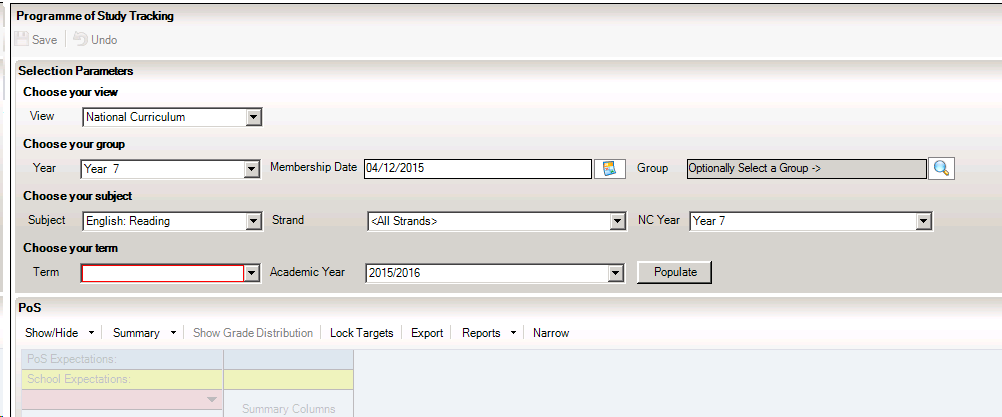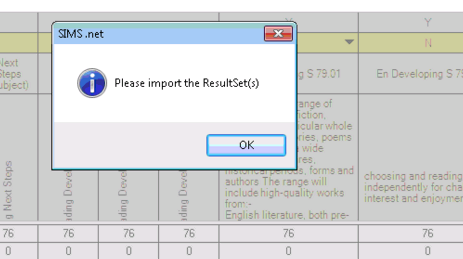Programme of Study Tracking Sheet – “Please import the ResultSet (s)”
You may receive the message “Please import the ResultSet(s)” after clicking on the Populate icon within the Programme of Study Tracking Sheet.
(Route: Focus/Assessment/Programme of Study Tracking Entry)
You will need to import the following templates/aspects from the AMPA folder:
KS4 Assessment mapping Tool aspect
PoS KS3 aspect
Progress 8 – KS2 fine levels
Assessment Mapping Tool Secondary
KS4 Assessment Tool Result Sets
KS4 aspects
CSS App Grid templates – Secondary (Templates and Aspects)
This will generate the Programme of Study Tracking successfully.
Reviewed 21/02/2018