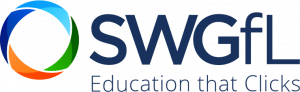SWGfL Internet filtering certificate change
Internet filtering changes
Who is affected?
If you have a South West Grid for Learning (SWGfL) Internet connection at your school or establishment, you will be affected. Schools using another Internet provider/ISP are not affected by this change.
Background
At the start of 2015, RM introduced ‘SSL interception’ functionality to RM SafetyNet, which is the software component used to filter connections to the Internet. This gave the ability to successfully intercept and filter inappropriate search results after Google implemented their change to use HTTP encryption for Google searches. Since then, major web browsers and cloud service providers have announced plans to stop allowing users to access sites that use security certificates signed using the older ‘SHA-1 hash algorithm1’ and are already starting to display security warnings for them.
In order to perform ‘SSL interception’, RM SafetyNet needs to decrypt, analyse and then re-encrypt all traffic using a security certificate. RM have decided to upgrade the certificate used and to align it with updated requirements of industry standards. In order to future-proof RM SafetyNet and support future changes to browser security requirements, a new trusted root certificate which uses a stronger SHA-384 hash algorithm has been issued.
What does this mean to me and my school?
You may have already been contacted by RM/SWGfL as you need to deploy a new security certificate to all computers and devices that browse via an RM SafetyNet filtered connection by 28th February 2017. RM have produced clear instructions for Windows users, Apple devices, Android devices and Google Chromebooks as well as simple tools for Windows AD networks which simplify deploying the new certificate. There’s also an easy to use test website where you can check that everything has worked. Note: It’s important you also remove the old certificate.
What do I need to do next?
In order to update all your machines with the new certificate, RM have made information and instructions available to help schools to make the necessary changes.
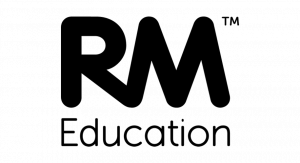 Click here to visit the RM support site and find instructions for installation in your Operating System/web browser.
Click here to visit the RM support site and find instructions for installation in your Operating System/web browser.
 The new SSL certificate can be downloaded directly from here for experienced users.
The new SSL certificate can be downloaded directly from here for experienced users.
If you need assistance with deploying the certificates and would like to talk through the process with an RM engineer, please call 01235 826263.
To check your browser(s) to see if the RM SafetyNet certificate is correctly installed, please visit http://certificatecheck.rm.com/.