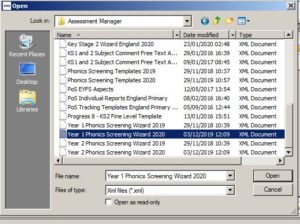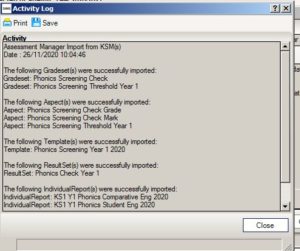Phonics Wizard not showing.
If when trying to run Tools > Performance > Assessment > Wizard Manager the Phonics Screening Wizard you are looking for does not show.
Firstly ensure the Filter at the top is set to All
If the Wizard still does not show it will need to be imported.
To do this go to Routines > Data In > Assessment > Import
Using the spyglass folder browse to the AMPA folder
From AMPA choose your phase of school eg; England Primary (and Middle Deemed Primary)
Next choose > Assessment Manager >
Scroll down to the Wizard you require. (eg: Year 1 Phonics Screening Wizard 2022) highlight and click Open
Follow the instructions to import and then Close.
Return to Tools > Performance > Assessment > Wizard Manager the Phonics Screening Wizard you are looking for will be available.
Repeat the same process for the Phonics Screening Wizard for Year 2.