Doubling up teachers for classes running at the same time
The way to double up teachers in SIMS is to go to the class timetable. This can be done via Timetable > New > Group and selecting the year, block and group. 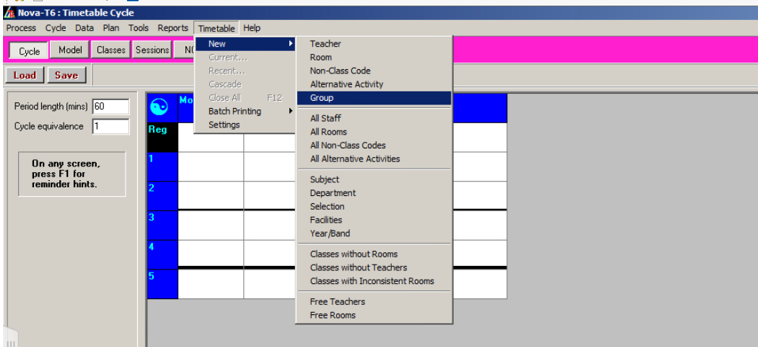
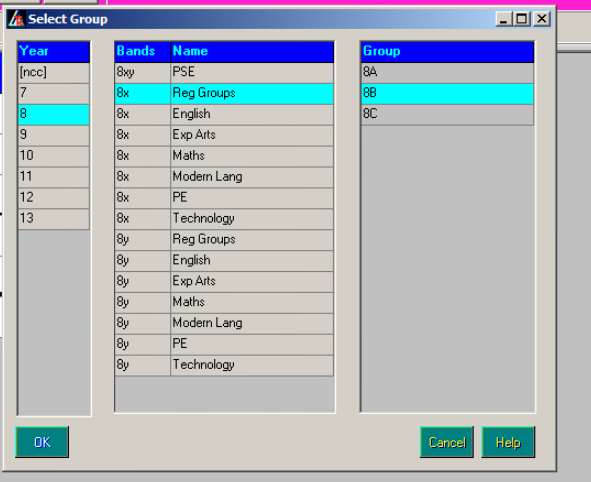
This will show you the classes under the group. When you right click the class you can select the option to Add Staff. On this screen you can choose any teacher. When you select someone already assigned to a class you will receive a prompt warning you, select OK to double up the class.
If you wish to remove someone you’ve added in this way, you will need to go back via this route and right click the teacher under the class and select Delete Staff.
Do not use edit as this will cause clashes and un-schedule blocks.
