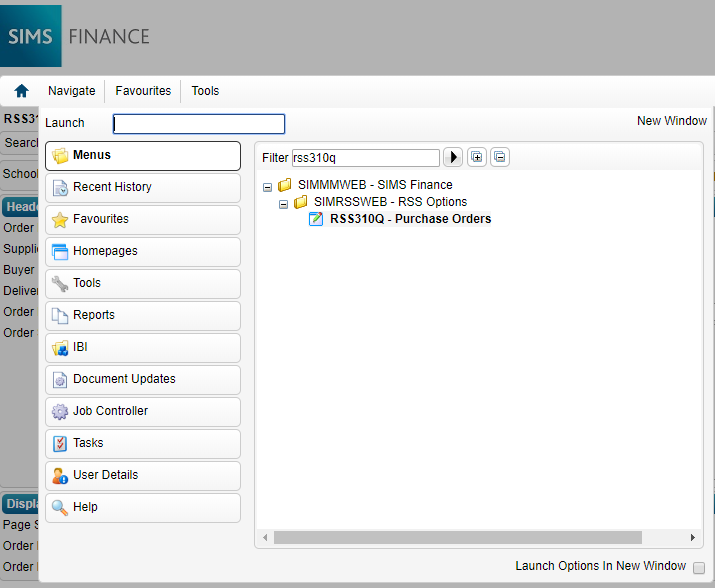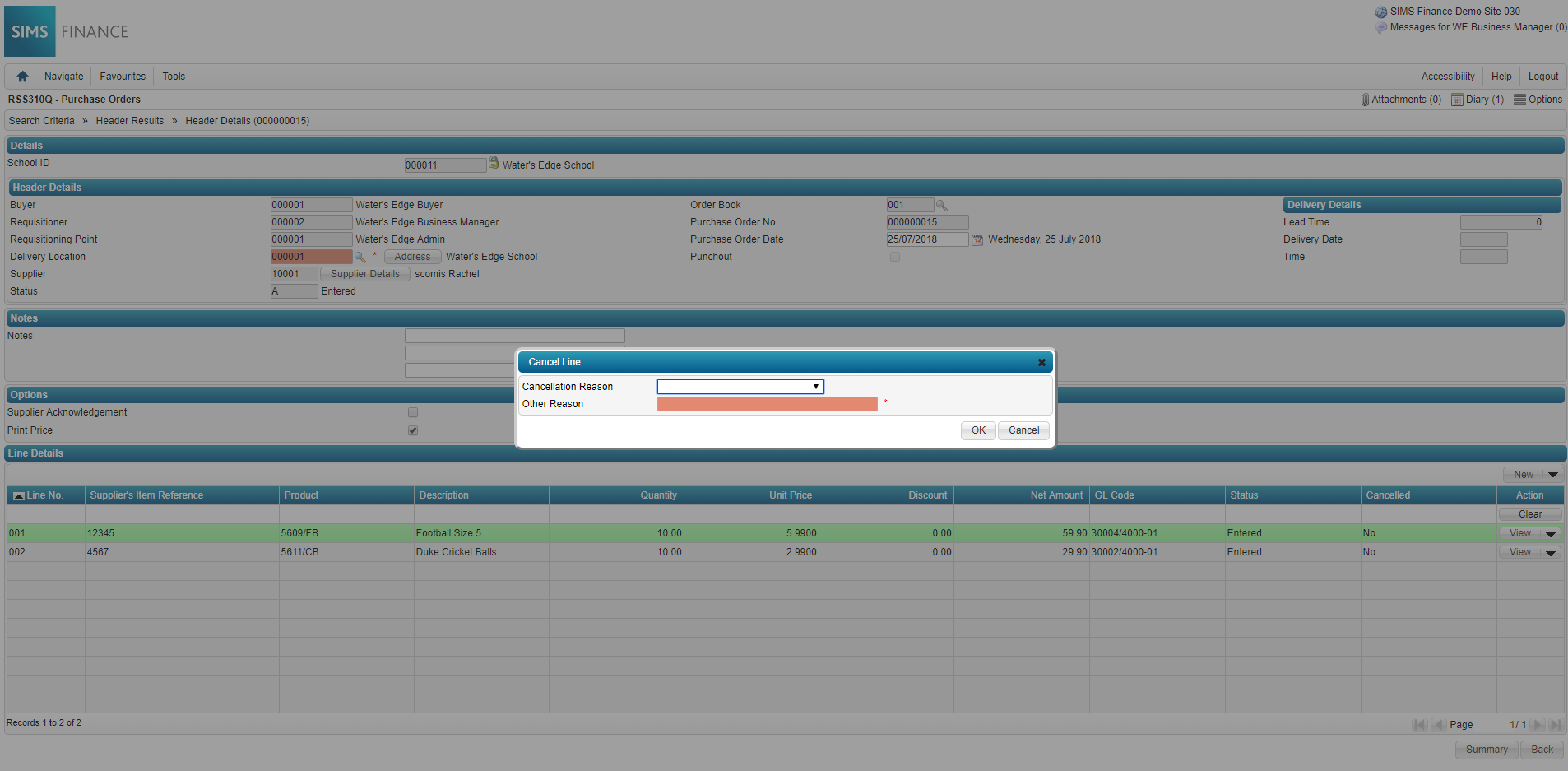SIMS Finance – How do I Cancel an Individual Order Line?
You can cancel an individual Line Order with a status of “Entered”
Step 1: Navigate to Menus>SIMS Finance>RSS Options> Purchase Orders>RSS310Q or you can type RSS310Q in the filter box as detailed below
Click the purchase order button to display the following:
Remove the ticks that are not relevant for your search i.e leave a tick in for “Entered” orders and click search.
Step 2: Locate the purchase order and click to edit under the action tab to open the order.
Step 3: Highlight the order line you wish to cancel, by clicking the “View” button located under the column labelled “Action ” Select cancel and enter the reasons for cancelling. The order line will then show as cancelled.