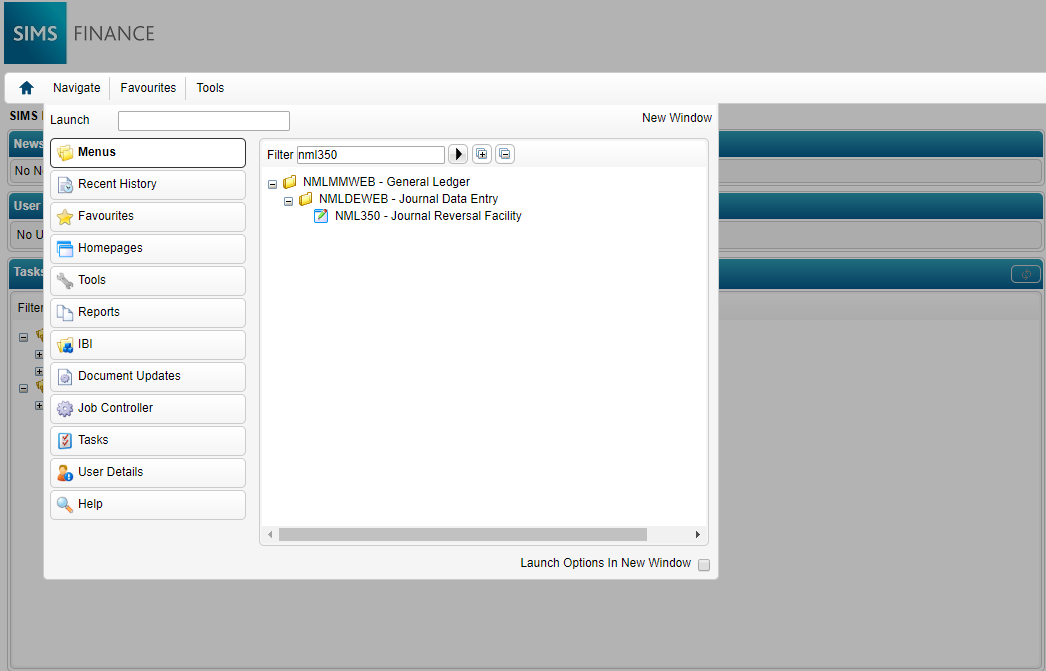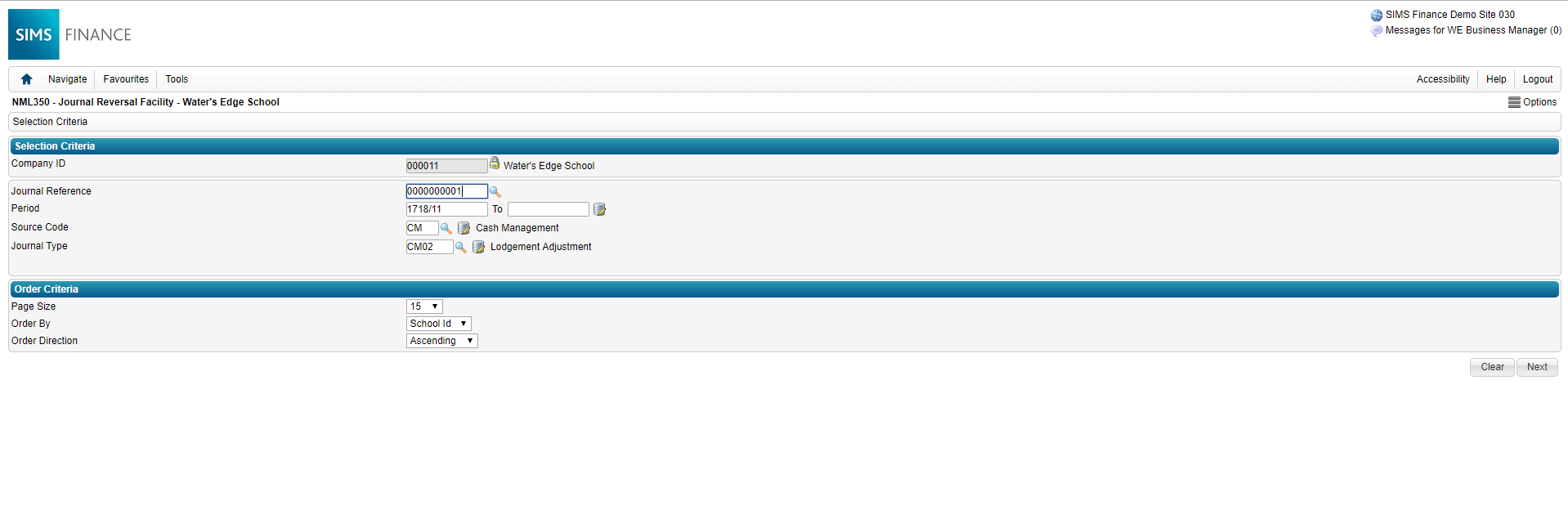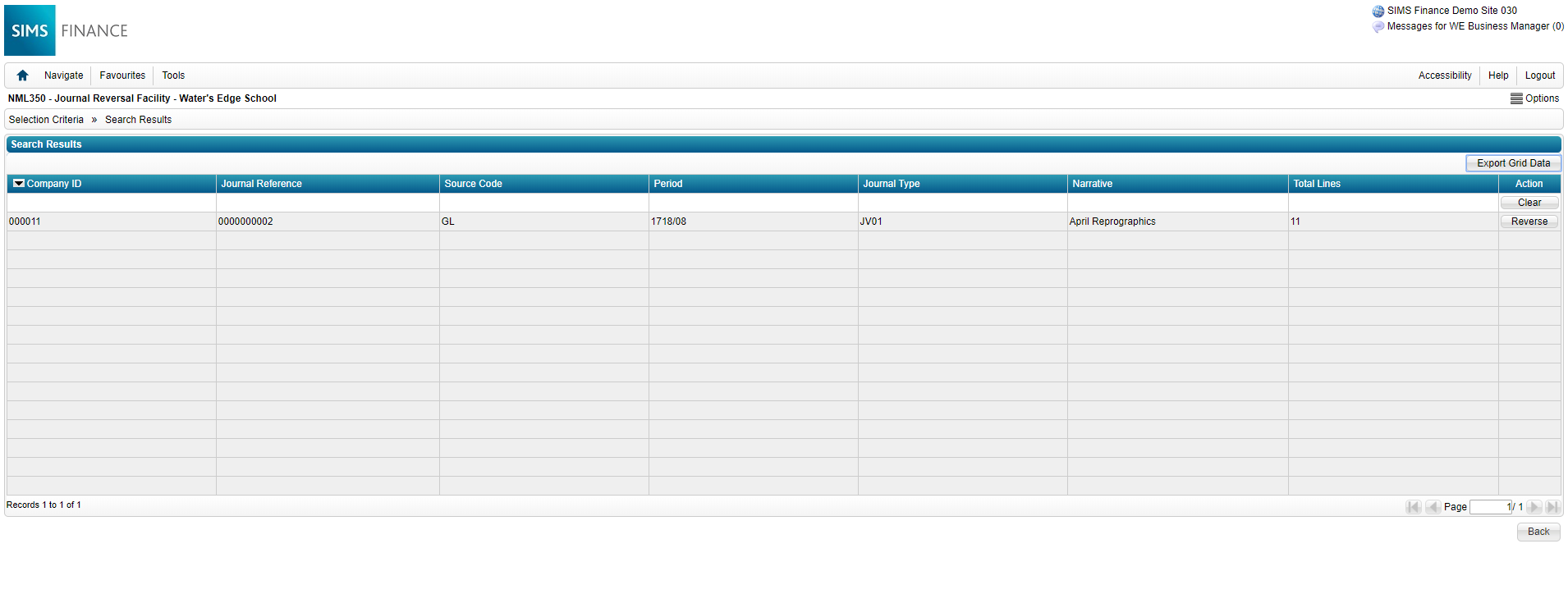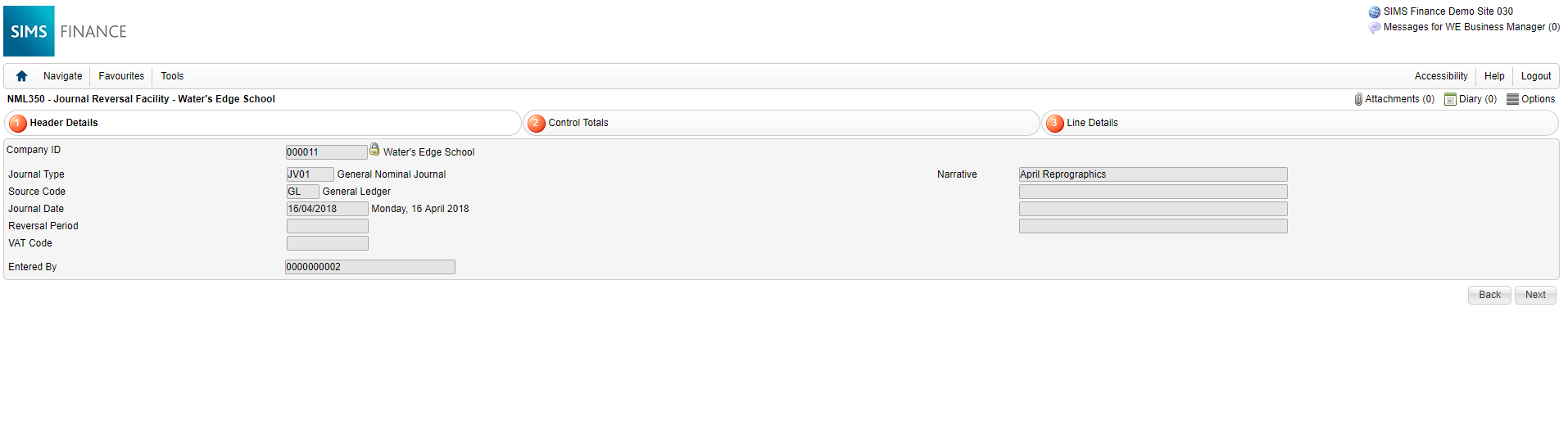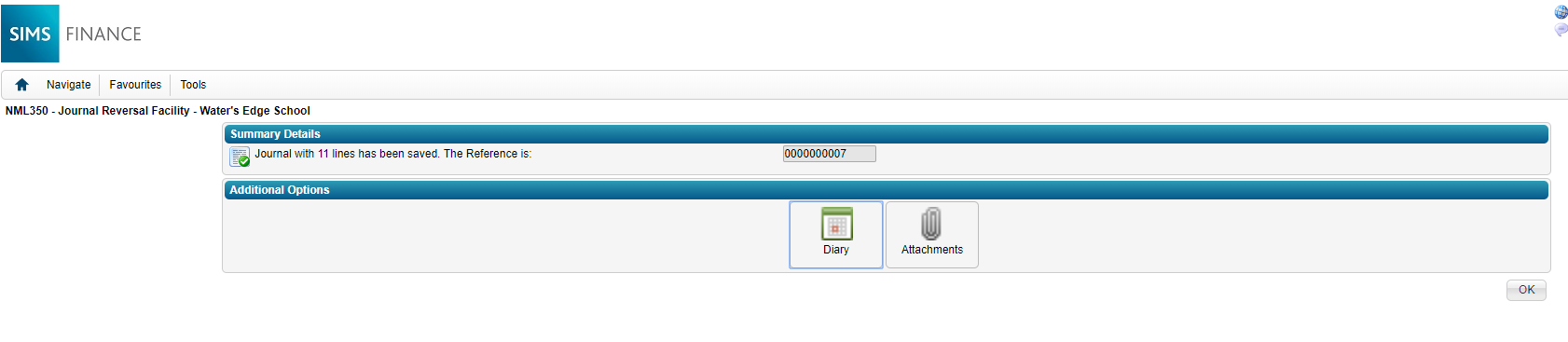SIMS Finance: How Do I Cancel A Journal?
You can cancel a journal by taking the following route:
Step 1: Navigate Menus>SIMS Finance> General Ledger> Journal Date Entry> Journal Reversal Facility or you can NML350 in the Filter box as displayed below:
Step 2 Click the Journal reversal button which will then display the below window, click the Journal referance spy glass to display the journals page
Step 3 The Journal to be reversed is displayed as above, click next to display the journal you wish to reverse
Step 4: The header details will be displayed below, enter reversal period and VAT code if applicable and click next
The Journal to be reversed is displayed below, click finish & save
Click the OK button to complete the transaction.