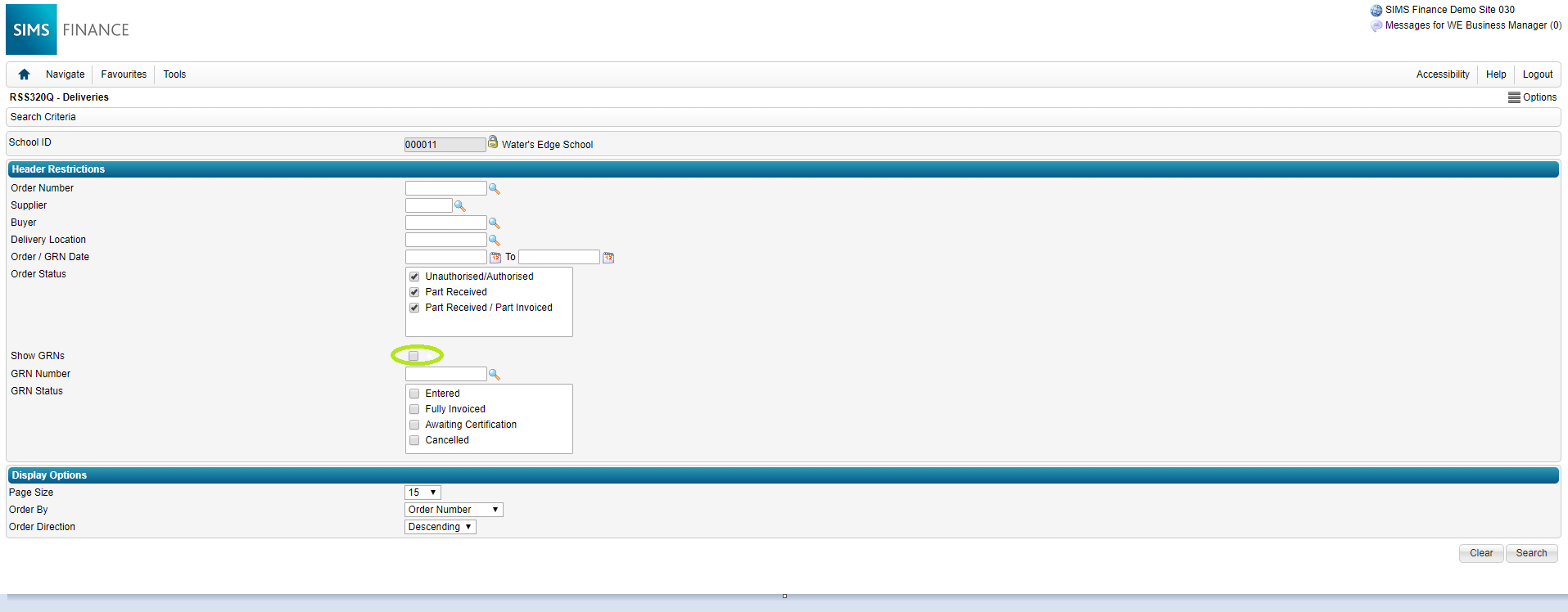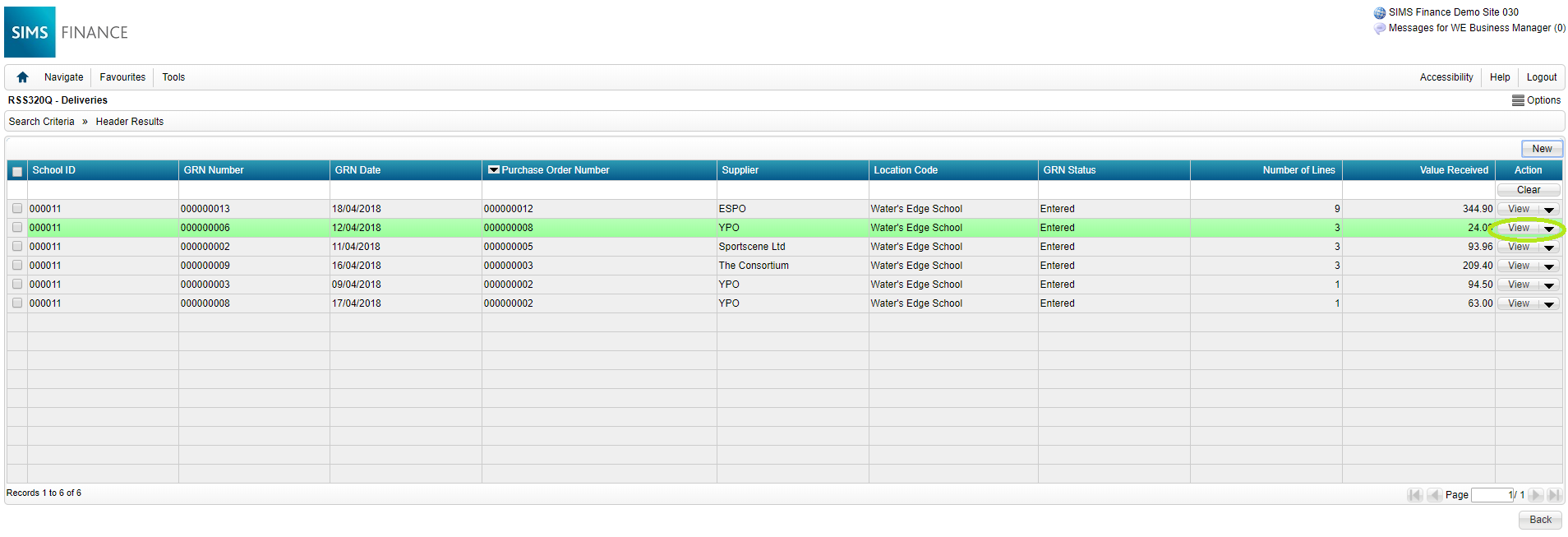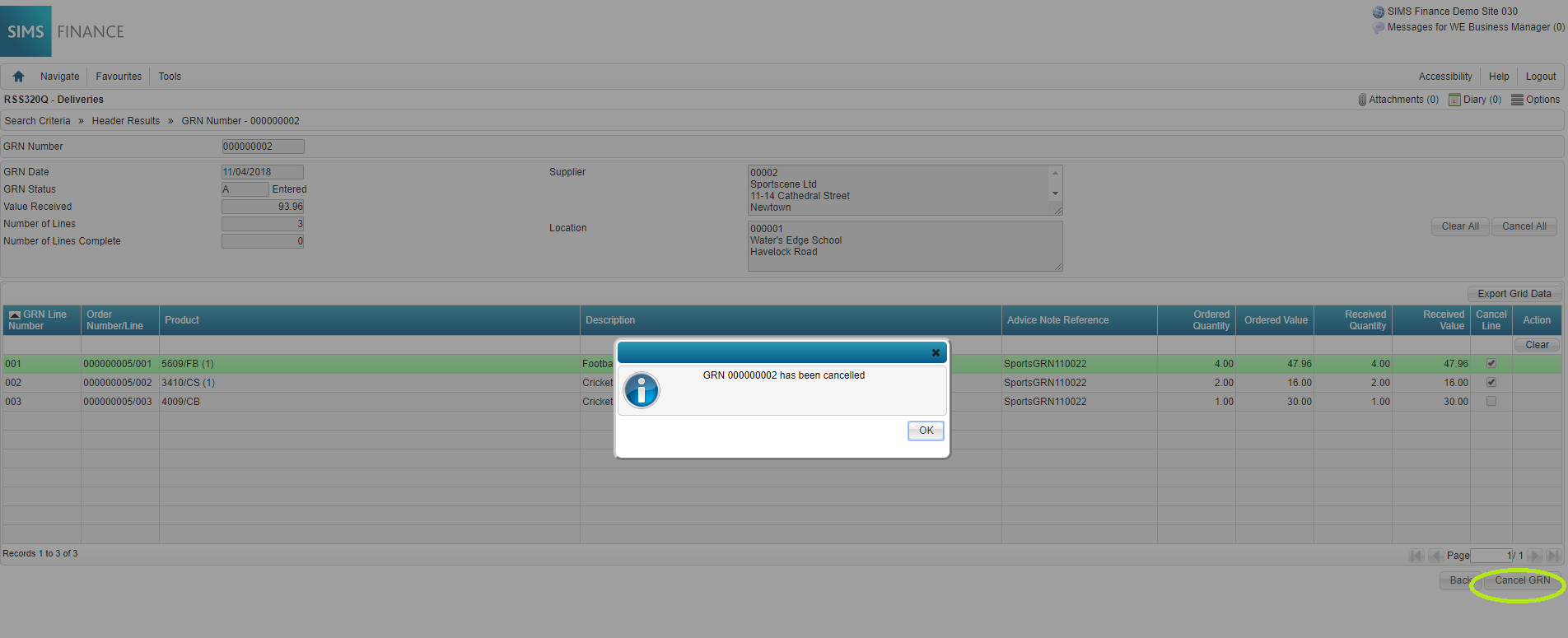SIMS Finance: How Do I Cancel A Delivery/ Goods Received note or line?
You can cancel a whole delivery note with the status of “Entered” using RSS320Q
Step 1 – Navigate Menus>SIMS Finance> RSS Options> Deliveries or you can type RSS320Q In the filter screen
Step 2: Click the “Deliveries” button above, which will display the below screen:
Step 3: You can either complete the above fields, add a tick to show GRN’s, and then add the details of the delivery note or leave blank and click search, which will display the below screen, click the “View” button the drop down menu under the Action column and select “View Cancel”
Step 4: To mark all lines for cancellation click “Clear All” Or to cancel individual lines for cancellation tick the relevant box in the “Cancel Line” column and finally click Cancel GRN and click Ok to display the below: