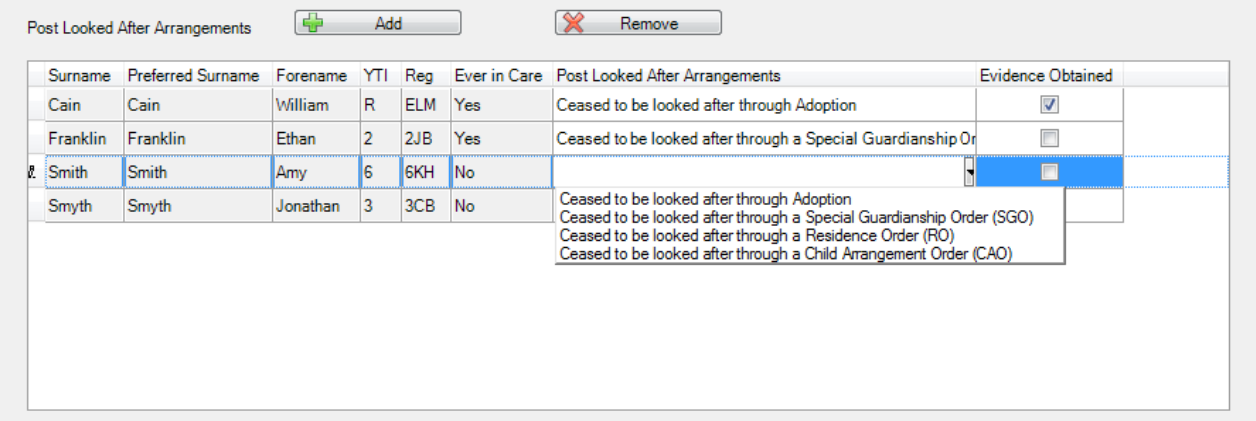Recording Adoption, Special Guardianship Order, Residence Order or Child Arrangement Order.
Tools | Statutory Return Tools | Update Post Looked After Arrangements
Any pupils currently recorded as having post looked after arrangements are displayed in the Post Looked After Arrangements list
Use the Students On-Roll on Census Day search criteria to locate the pupils you want to record as having PLAA (Post Looked After Arrangement)
Highlight the required pupils then click the Add button to move the selected pupils to the Post Looked After Arrangements list.
Ensure that the correct post looked after arrangement is displayed for each pupil by clicking the applicable PLAA cell then selecting the applicable status from the drop-down list:
Ceased to be looked after through Adoption
Ceased to be looked after through a Special Guardianship Order (SGO)
Ceased to be looked after through a Residence Order (RO)
Ceased to be looked after through a Child Arrangement Order (CAO).
Select the Evidence Obtained check box if documents have been obtained that provide evidence of the post looked after arrangements.
Evidence Obtained is not collected in the School Census return but should be recorded as prove of DfE/Ofsted compliance.
To remove a pupil from the Post Looked After Arrangements list, highlight the required pupil then click the Remove button. The pupil’s record is automatically moved to the Students On-Roll on Census Day list, from where it can be reselected, if required.
Click the Update button to save the information and arrange the names in surname order.
If you have indicated that evidence has been obtained, you are reminded to ensure that the necessary documents are stored securely outside of SIMS or within the Document Management Server.