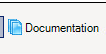Similar Posts
Invalid variant type conversion when using Seating Organiser
This issue has proved extremely difficult for Scomis or Capita to replicate Therefore, If you are experiencing this issue, Please remove the seating plan and re-create it. This should resolve your issue. Apologies for any inconvenience. Reviewed 24/5/19 How useful was this article? Click on a star to rate it! Submit Rating Average rating /…
How can I add more to the Medical Event lookup?
To add more options under a medical event i.e. additional options under the Immunisation list. Tools> Maintain Medical Event > Search Select the relevant Event Type i.e. Immunisation and double click to open it > Values section > Click New Enter the Code and Description and click Save To see the changes, you will need to log out of SIMS and go…
How can I view my pre-admission status on my homepage
It is possible to have a graph on your home page which will show you the Application Status of each pre-admission application. To configure the home page to add the Admission Summery click configure in the top right-hand corner of screen shot below: Then drag and drop the Admissions Summery into panel. To add the Admissions Summery Panel…
B2B Covid Attendance Sub Codes not transferring to the LA
Local Authorities receiving attendance data via B2B have reported that since the introduction of the Covid-19 absence subcodes, information being transferred is not as accurate as required. Patch 26491 has been released by ESS which will need to be applied via DBupgrade on the SIMS server. After applying the patch when exporting the data…
Parent Lite Notification Mailmerge Report
Capita have published a letter to send to parents to notify them you will be using ParentLite. You can download the report definition below and follow the instructions to run it as a mailmerge for your school. SIMS Parent Lite notification (report definition) Download and save this file somewhere you can get to through SIMS….
Resolving Check 99 errors
Below are the instructions to investigate any contacts identified on Check 99 of system diagnostics. Please note: Running database diagnostics Check99 again after taking remedial action will continue to highlight the records previously identified even though these items have been resolved. Possible Missing Address, telephone and email addresses Check in Focus > Person > Contacts for…