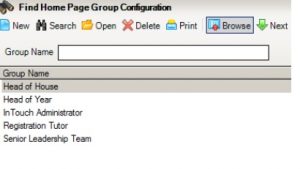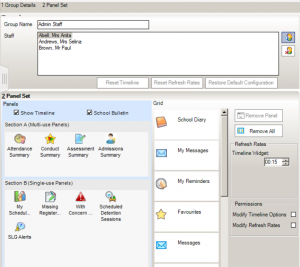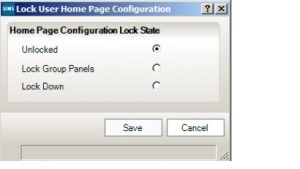Homepage Group Configuration
Homepage Groups enable schools to set a standard Homepage Configuration for staff groups.
Only those with a role of Employee in SIMS can be added to a home page group.
Go to Routines | Homepage | Homepage Group Configuration
Clicking Search will display the embedded groups :
Use the embedded groups by clicking on them to open them up and add staff and arrange the panels.
Click New and create your own groups, add staff names and configure the panels as required :
You can leave the Group Configuration Unlocked enabling staff to make any changes to their Homepage. Alternatively, you can Lock the Group Panels (staff can add further panels but not change the locked panels) or Lock Down which means no changes at all can be made to the Homepage Configuration by any of the staff.
Go to Routines | Homepage | Lock Homepage Configuration.