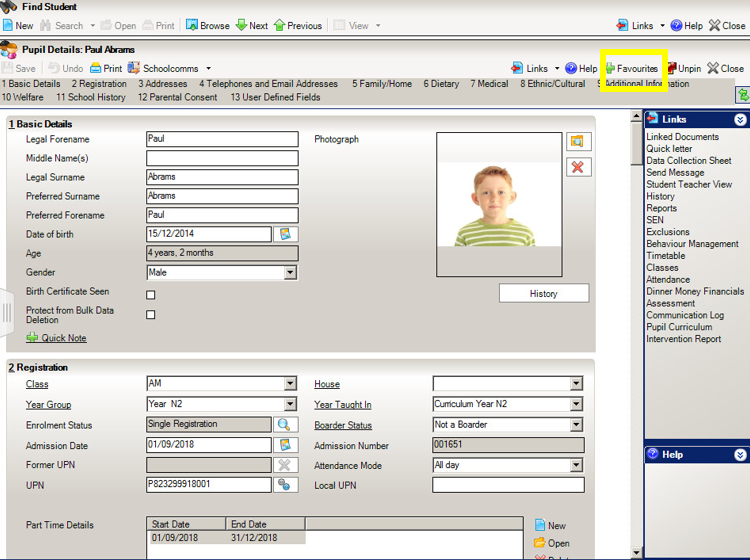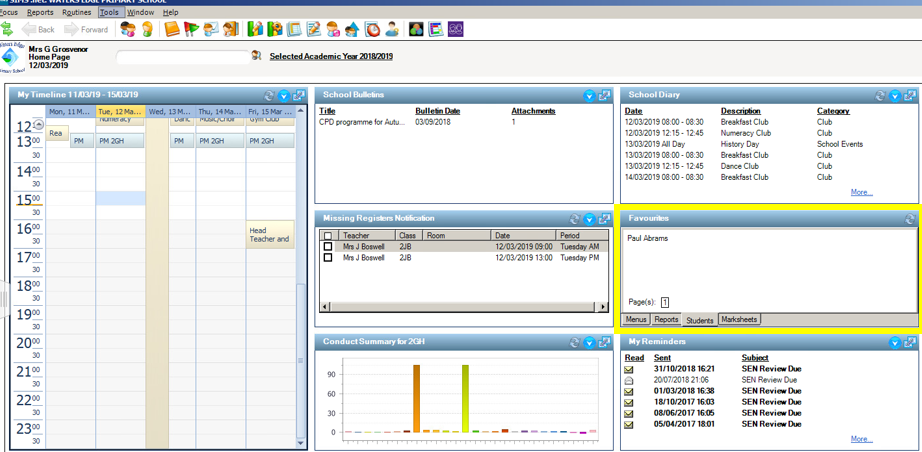Similar Posts
Where do I send a CTF if I do not know where the pupil is going?
If you do not know the destination of a Leaver you will need to send the CTF to an alternative destination called unknown destination. This will appear within the destination school as the name “Unknown Destination”. If the unknown destination does not show then please follow these steps: – Go to: Tools/setups/CTF and click on the…
Taking ownership of a file or folder in Windows 10 using File Explorer
Open File Explorer, and then locate the file or folder you want to take ownership of. Right-click the file or folder, click Properties, and then click the Security tab. Click the Advanced button. The “Advanced Security Settings” window will appear. Here you need to change the Owner of the key. Click the Change link next…
Extended Collection of Learning Aims
The EFA need all learning aims to be included regardless of the duration, including the learning aims that did not reach the qualifying period (6 weeks or more). We understand that the qualifying period still has significance for funding. Capita have modified their coding to ensure that they no longer take account of the qualifying period when adding learning…
Resolving Check 99 errors
Below are the instructions to investigate any contacts identified on Check 99 of system diagnostics. Please note: Running database diagnostics Check99 again after taking remedial action will continue to highlight the records previously identified even though these items have been resolved. Possible Missing Address, telephone and email addresses Check in Focus > Person > Contacts for…
What is the purpose of the Combing Chart?
The combing chart checks how well groups of staffed classes will fit into the timetable. It is useful to do this process before scheduling. Classes must be staffed and blocks must be built before using the combing chart. Blocks are staffed by teams of teachers. Where at least one teacher is allocated to two blocks,…
Colour in Sims Assessment – Individual Reports
When adding colours within a cell in a marksheet, (right clicking on the cell “Select colour to a cell”) the colour will NOT pull into individual reports. If you want the colour to pull into an individual report along with the result, it will need to be coloured using a Nested If Then Else formula…