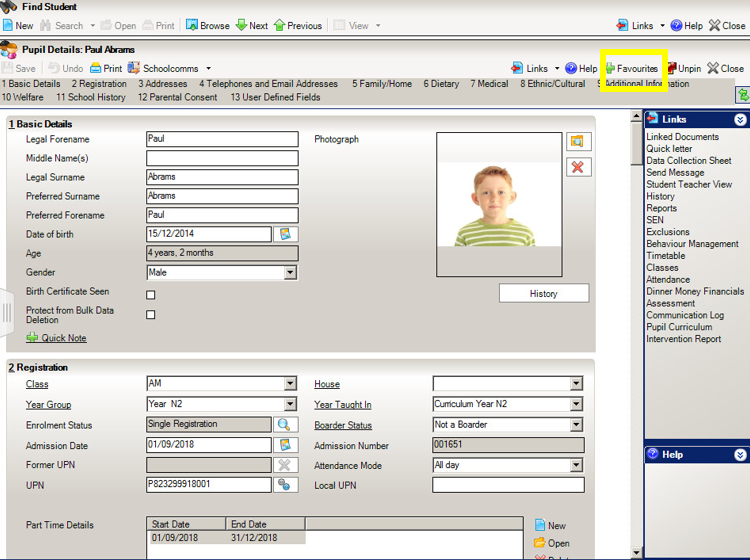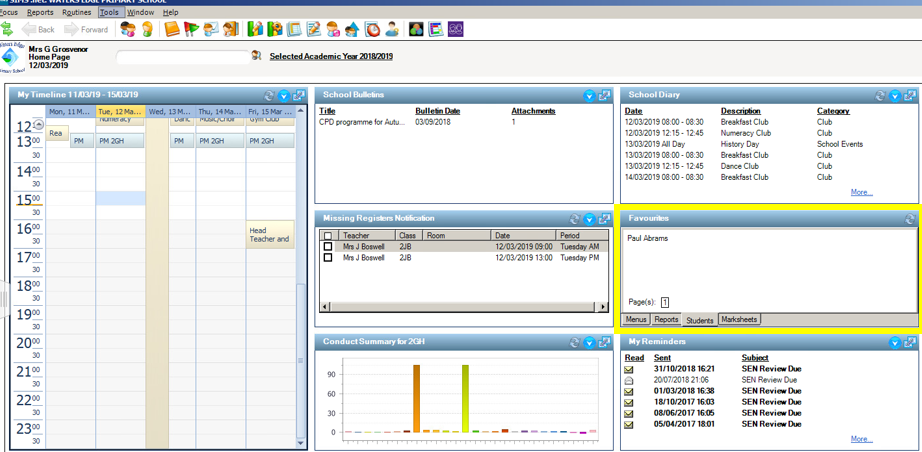Similar Posts
Creating custom named date range for use in Course Manager / Academic Management
You can create custom date ranges in SIMS for use in Academic Management by browsing to Tools > Setups > Curriculum Setup > Curriculum and then click the New button on the menu bar. You need to enter the name and the from and to dates. Once saved, this will apply for all users in…
Discover Dynamic Group Not Showing In SIMS
A Dynamic Group which has been created in Discover will only appear in SIMS.Net if you have members in the group eg. You have created a group for In Care and you do not currently have any In Care students; the group will not appear in SIMS.net until you have a student who has an…
Can I delete old CTF Files?
When CTF files are exported, an XML export file is created and stored in the CTF Export Directory that was specified when you configured the CTF defaults (via Tools | Setups | CTF). Each XML file will have an individual file name when viewed through Windows® Explorer. The first seven digits of the file name…
Sims ID – Reset Your Password
You can only change your own password if your site has been configured to allow this. To reset your password click on the “Hello your name” (top right of screen) and choose ‘Change Password’. As you type the new password hints are given to help you comply with the SIMS ID password complexity policy….
Editing Academic structure
If you need to make changes to an academic structure such as adding or removing a teacher training day you can do so by going through the following steps – Select Routines | School | Edit Academic Year to display the Create Academic Year wizard. You will not need to worry about defining the school…
RTF report not saving changes
When amending an RTF formatted report within SIMS, you may find that the changes you have made haven’t saved. This is due to an RTF report needing to be saved in a different way. Under the ‘Add-ins‘ tab within the toolbar at the top of the page within Microsoft Word, there is an option for…