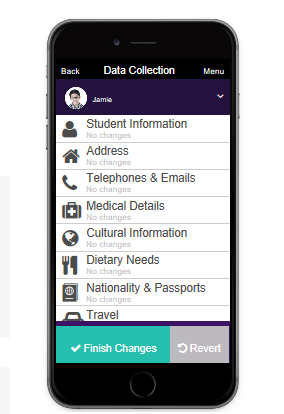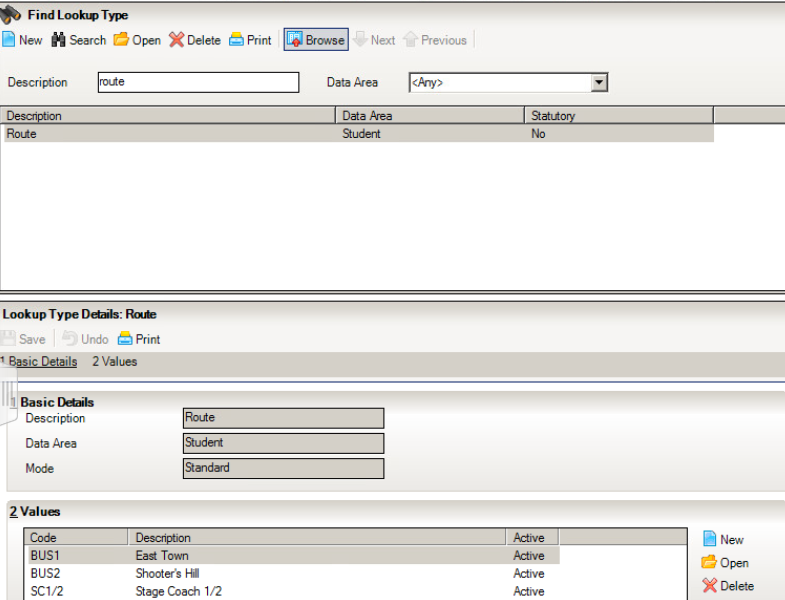Travel Tab Not Showing For Parents
Schools may have selected the Travel tab in the Product Admin in order for it to appear for parents in ParentApp however the tab is not showing in the app
The reason for this is that the tab in the app is linked to the Route lookup table.
If you wish this to appear for parents you should go to Tools>Lookups>Maintain and search for Route.
You must have at least one Value in the table as shown in the screenshot below.