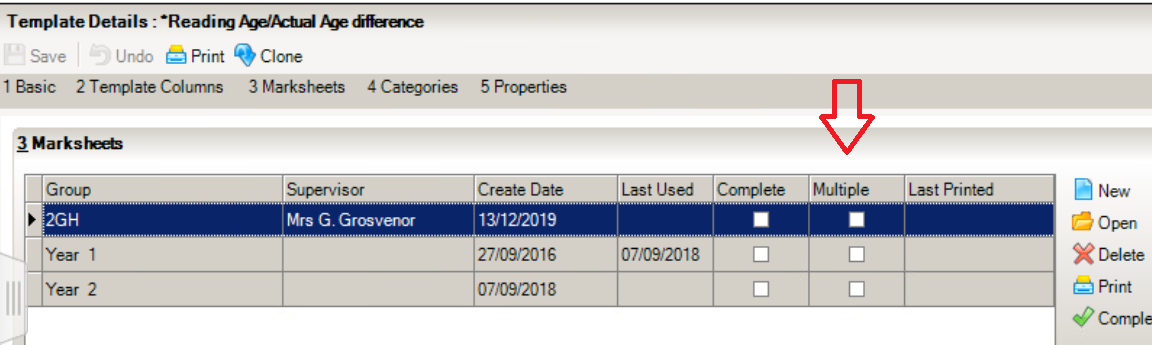Similar Posts
Assigning Levels to classes in Nova T6
In order for Course Manager to be correct the levels for classes in Nova T6 need to be correct. To update the levels in Nova T6 go to Tools / Assign Levels Levels can be updated for year, the block, or the individual class by clicking into the appropriate row on the table. You may need…
Percentage Attendance within Discover
Within Discover it is possible to view the Pupil/Student percentage attendance in a graphical format. To access the Percentage Attendance graph you will need to click on the Attendance option and drag the Percentage Attendance Year To Date report onto the blank canvas. Once dragged onto the canvas the information will be displayed as a…
How to restrict access to Sims .net
This will mainly apply to anyone using the scomis hosted applications service who require staff to access linked software such as FMS, DCC Applications, Scamp, PS Financials etc but who do not require access to the Sims .net database. There is a permissions group which gives no access to any of the student or personnel data…
Linked Document shows as code
Linked Documents when opened show as code rather than text. Reset the user’s profile. KB18967 How useful was this article? Click on a star to rate it! Submit Rating Average rating / 5. Vote count: No votes so far! Be the first to rate this post.
SIMS Personnel – Pay Related
Due to the School Teachers’ Pay and Conditions changes effective from September 2013 which removes a mandatory pay structure for teachers, Local Authorities and SCOMIS are unable to provide automatic updates in the future. This decision has been taken because schools now have the option of setting their own pay scales (within defined minimum and maximum points)….
How Do I Spoil A cheque?
If you have a cheque that has e.g. been damaged by the printer you will need to spoil the cheque within FMS, in order to re-run the cheque processing for the suppliers associated with the cheque numbers of the spoilt cheques. 1) You can only spoil a cheque if you have not confirmed printing. When…