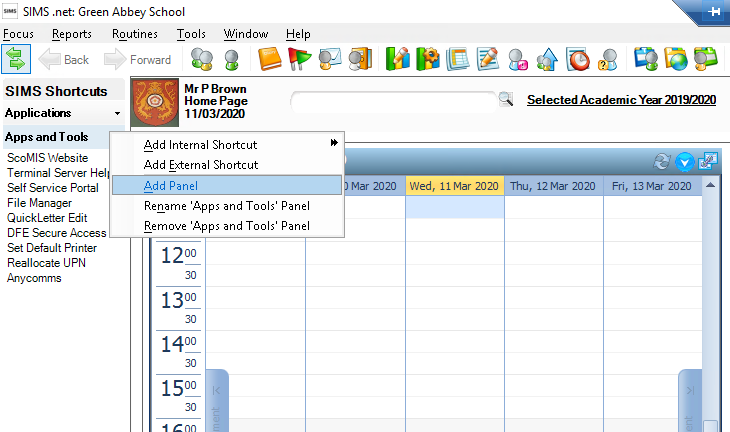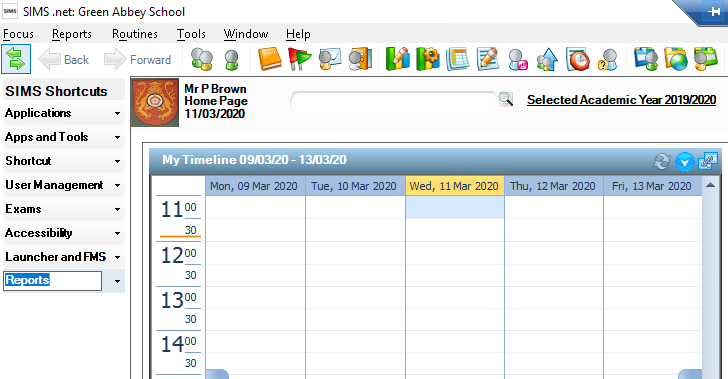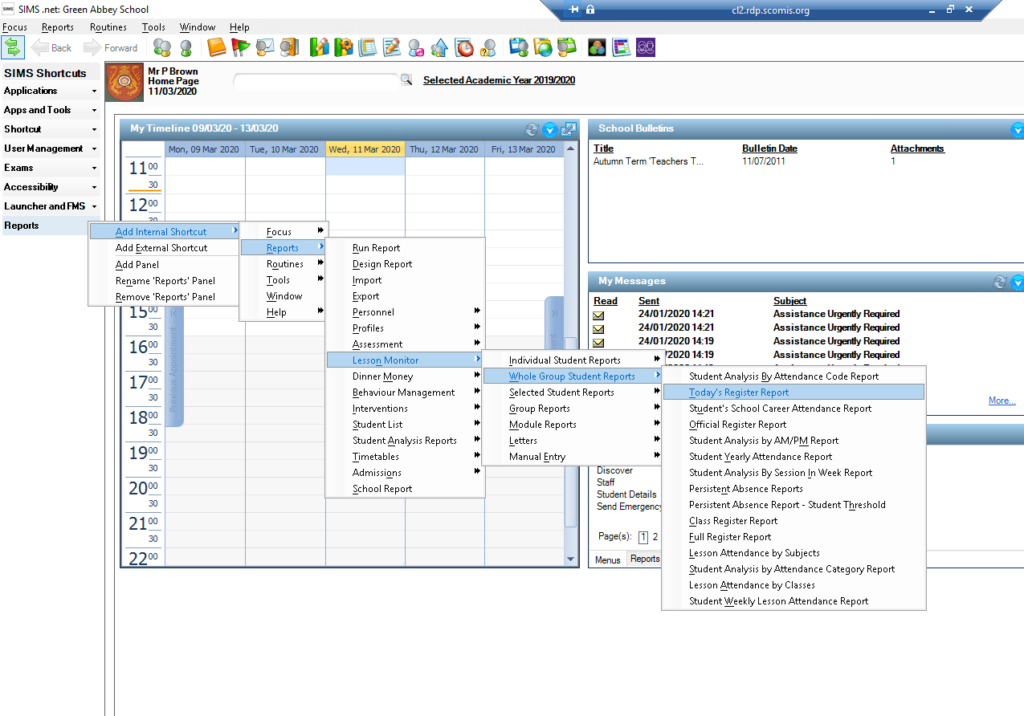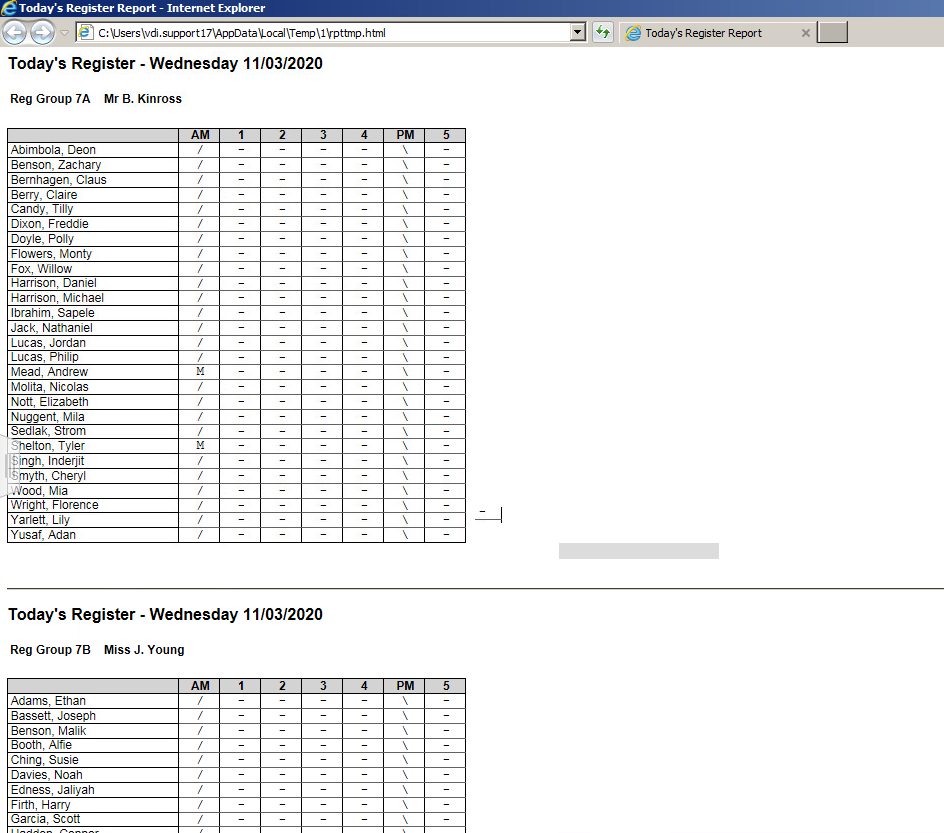Fire Register in SIMS
To create a quick link to a fire register report you can do the following:
Go to the shortcuts on the left hand side of SIMS and click on one of the arrows showing next to the different sections.
Click on Add Panel and rename the panel to Reports. This way, you can save any reports you quickly need access to in here.
Click on the arrow next to the new Reports panel you have added and select “Add Internal Shortcut”.
For the Fire Register Report, go to Reports > Lesson Monitor/Attendance > Whole Group Student Reports > Today’s Register Report.
Right click on the report and click on Rename. You can then call the report “Fire Register” so that it is clear what it can be used for.
The report will then run like this to show any pupils who are present that need to be accounted for in case of a fire.
Reviewed 29/7/20