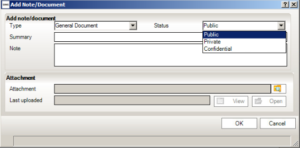Who can view student linked documents?
Public
If Public is chosen then the document/information is available to all users. Anyone can view this.
Private
If Private is chosen then the document/information is only available for the user that created them. No one else will be able to view this.
Confidential
If Confidential is chosen then the document/information is only available to those with the following permissions:
-
SEN Co-ordinator
-
School Administrator
-
Senior Management Team