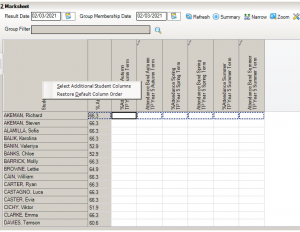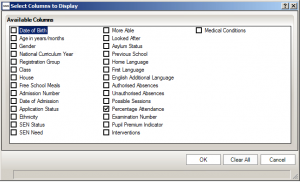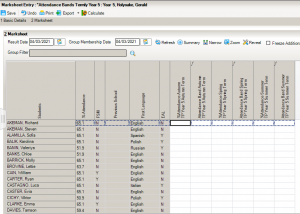Adding Additional Student Information to a Marksheet
It is possible to add additional student information fields to a marksheet in SIMS after the marksheet has been built. This FAQ will outline how to do this, in this example via Focus>Assessment>Marksheet Entry, however this can be replicated on any marksheet in SIMS.
As per above, open the marksheet you want to add the columns to
Right click on the “Students” column header and choose the option labelled “Select Additional Student Columns”
After you’ve clicked the “Select Additional Student Columns” option a window will appear with several options to choose from, tick the columns you want and then click “Ok” to add them to the marksheet.
Once you’ve selected the items you want they will appear between the “Student” column and the rest of the marksheet. When you’re finished, click the Save button to keep the new columns on the marksheet.