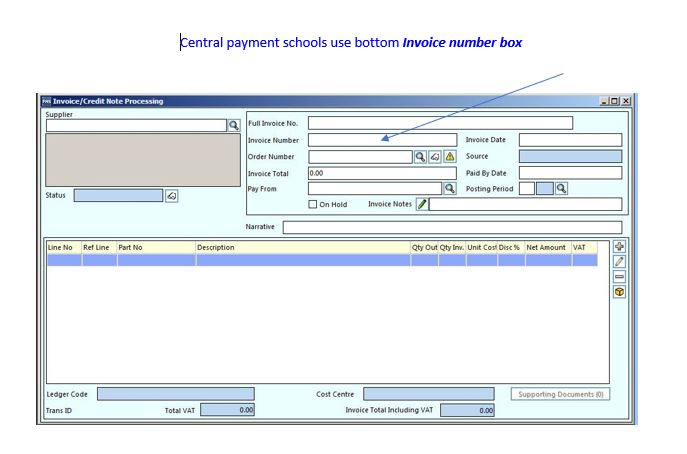FMS Full Invoice number not showing in central payment upload file
ESS have introduced in FMS from v6.202 a Full invoice number field following requests from schools – this field will only work for Local Payment (own Bank Account) Schools.
It has been identified that the Full invoice number field does not transfer to the central payment file created by those schools sending invoices to their Local Authority for payment.
All central payment schools must use the original invoice number field (Bottom box) to avoid issues reconciling payments.
The invoice number box as shown on screen shot below is the field used in the central payment file when it is created.
Please before authorising your invoice, double check that the invoice number box (bottom box) holds the correct invoice number. as shown on the actual invoice.
The number of characters for the invoice number box below is 15.
See screen shot
Unfortunately, the top Full Invoice number field will only work in local payment schools.
ESS have informed us that they are unable to accommodate each LA individual central payment transfer system with the longer numbers used in the new Full Invoice number field.