New Licence for Payroll2FMS
When trying to access Payroll2FMS you will see the following window as your licence will have expired on 30th September. 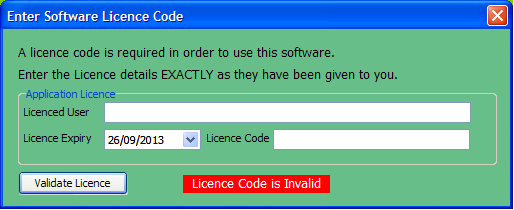
Enter the details exactly as shown in the email that you have been sent. All details are case sensitive. Once the details have been entered click on “Validate Licence” and the “Licence Code is Invalid” should turn green stating that it is valid. Click on Save and Close.
Reviewed on 25/10/2016