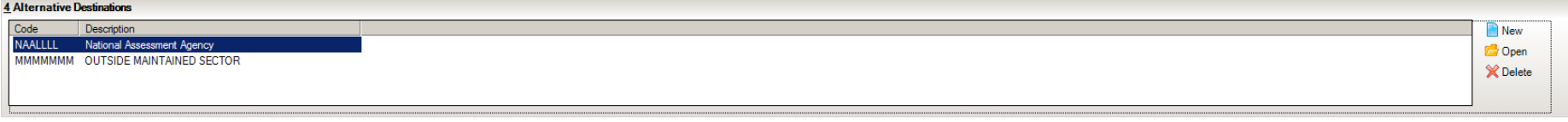What do I do with the CTF for a pupil that is going to an Independent school, overseas or to Scotland?
If the CTF is being sent to one of the above you will need to set up an alternative destination.
Go to: Tools/Setups/CTF and click on the ‘Alternative Destinations’.
Click ‘New’. Type: ‘MMMMMMM’ as the code and ‘Outside Maintained Sector’ for the description.
Exit SIMS .net and log back in.
When sending a CTF you should now get this option under Destination LA/Other.
Reviewed – 5/10/2021