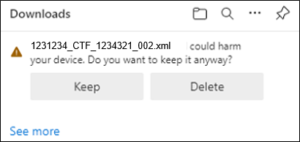Downloading CTF in edge
To download a CTF file from the DfE website in the new edge please follow the below procedures:
When you choose to download your CTF from School to School you will get the follow message appear – click OK
You will then see the following message appear – you will want to say KEEP
You will then see the following box appear 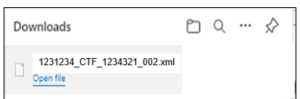 and you will need to hover over the filename until you see a folder appear as below
and you will need to hover over the filename until you see a folder appear as below
When you will click on the folder and you will see the downloaded file, you will need pick up the file and cut and paste it to where it needs to be for importing into Sims i.e. F:/.School name /Public/Sims/Star/CTFIn
Please note – If you have a re-downloaded the file you may end up with a (1) or a (2) at the end of the filename. If you use this file you will need to remove the (1) duplicate number from the filename or Sims will not recognise it and will be unable to import the file