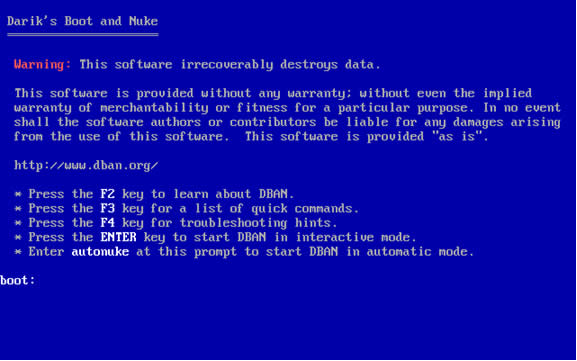How to securely clean a Hard Drive using Data Wipe disk
USE THIS AT YOUR OWN RISK – DATA WILL NOT BE RECOVERABLE AFTER FOLLOWING THIS FAQ.
If you need to securely remove all data from a computers hard drive before reusing or disposing you can use the DataWipe CD-ROM.
Download the zipped ISO DataWipe for burning to disk
Or
The latest version can be found here at DBAN website
Using the Data Wipe CD-ROM
This is a bootable CD, place it in the disk drive of the machine you would like to clean then turn it on and choose to boot from CD/DVD drive (methods of choosing a boot location vary between machine makes).
Once the CD has booted you will be presented with the following screen:
Where it displays boot:, type autonuke and press enter.
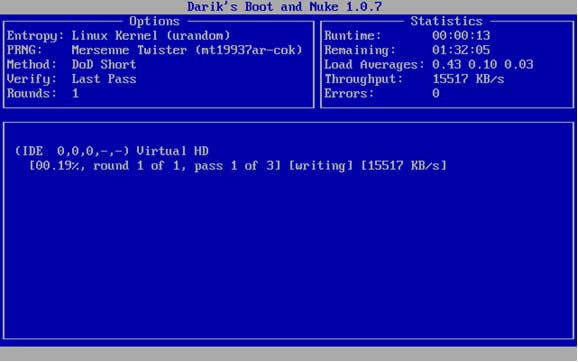 The data wipe process will then start, it should not be interrupted as this will result in partially deleted data.
The data wipe process will then start, it should not be interrupted as this will result in partially deleted data.
An estimated time remaining will appear in the top right of the screen. Once the data wipe has finished you will be prompted to remove the CD and turn off the machine.
The computer will now be ready to be reused or disposed of.
Reviewed on 01/08/2019