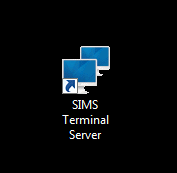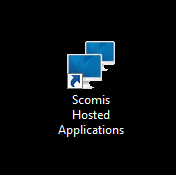Missing Hosted SIMS Shortcut
Problem
Your SIMS Terminal Server shortcut has dissapeared from your desktop and start menu
Cause
You or your school ICT team may have updated your system to use our updated Hosted Application Service shortcut.
Solution
Look for the new “Scomis Hosted Apps” shortcut, if it isn’t there download and install from http://www.scomis.org/go/hosted