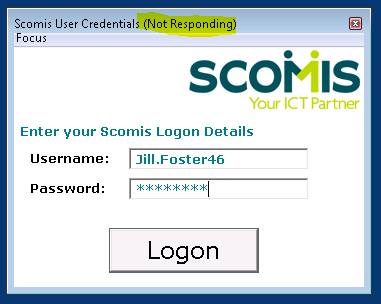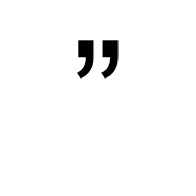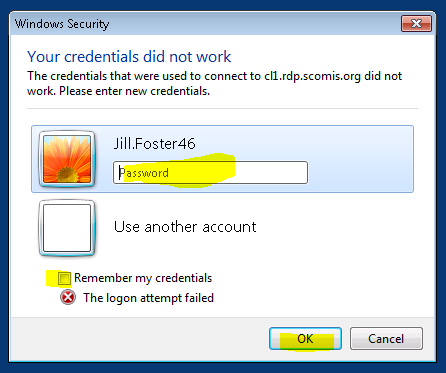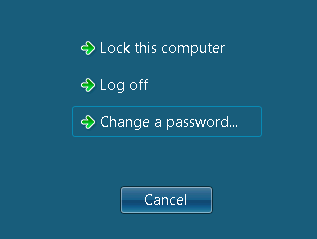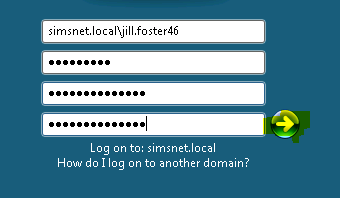Scomis Hosted Application Connector – Not Responding
Our connector will hang and appear “not responding” if certain characters make part of your Hosted Application Service Password.
Problem
Our connector will hang
if a double quote character forms part of your password
Cause
The way the connection stores your password uses a double quote, introducing another one through the password causes an error in this process.
Solution
We are updating our Password change tool to prevent use of a double quote in user passwords, unfortunately we can’t prevent users putting a double quote into their password through the standard change password screen.
Workaround
If you are currently effected enter an incorrect password in our connector that does not contain a double quote, you will then be presented with a second login where you can enter the problem password.
Once logged in press Ctrl+Alt+End to bring up the menu screen
Choose a new password, make sure it meets the complexity requirements but does not contain a double quote character.
Last reviewed 05/08/2019.