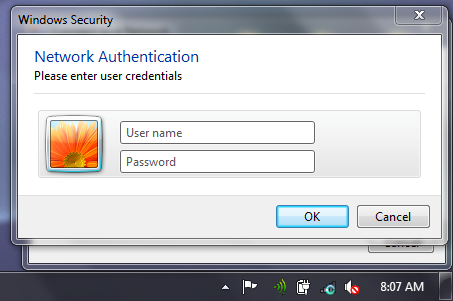I am being asked for a password when accessing network drives
When trying to access the network drives (eg. F drive & G drive) I am being asked for a username and password.
The main reason for the above issue occurring is that a windows network password has been changed or expired.
In order to resolve this issue you will need to reset your password on the admin/curriculum server (or both the admin/curriculum server and your local PC if you have not changed your password).
To do this you will need to carry out the following:
- Get a colleague with administrator rights to log into the admin/curriculum server (depending what drive data you are trying to access).
- Click on Start.
- Right click on Computer.
- Click on Manage.
- In the window that this brings up click on local users and groups.
- Within the middle pane click on users.
- Right click on your username from within this list.
- Click on set password.
- Type in the same password that you have entered on your local PC.
- Click proceed and then close.
You should now be able to connect to your F and G drives. If you can’t please log a call with the Scomis service desk.