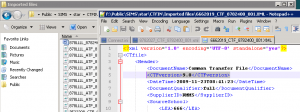CTF version is incorrect / out of date
This is likely due to the CTF being sent on an earlier version of SIMS than it is received or vice versa.
Workaround:
You will need to manually edit the CTF version in the XML file.
To do this, use the file manager shortcut to find the CTF (usually under SIMS/STAR/CTFin) and right click on the XML file to open with Notepad. You will then need amend the <CTFversion>14.0</CTFversion> tag to read as <CTFversion>16.0</CTFversion> (Or whichever version you need to change to) and save.