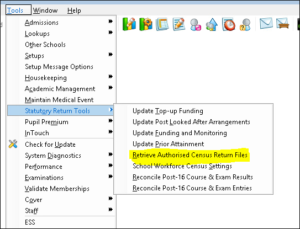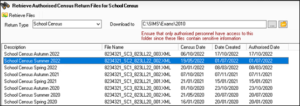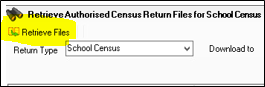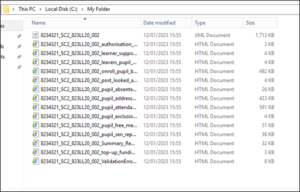Retrieve / View previously authorised Census
If you wish to download a copy on any previous census files you can follow these steps below.
You need to go to Tools>Statutory Returns Tools>Retrieve Authorised Census Return Files:
You then need to click on the Census you want, which will highlight the return you want to retrieve:
Next you will need to set the “download to” path that you wish to place the “retrieved” copy of the census into:
You will then need to click the “Retrieve Files” button top left and it will create a copy of the appropriate census into the path you have set in the “download to” box:
Finally, you will then see a set of Census files in the chosen folder which will look as pictured below: