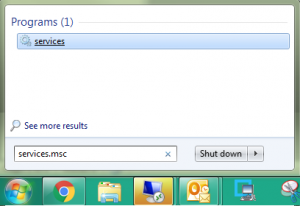Restarting the Redstor Backup service in Windows
If your remote backup is not running, it may be due to the backup service for Windows stopping or failing to start, especially when the backups are not attempting to run.
For Windows 7 Please see here:
Go to the Windows start menu in the bottom left hand section of the screen and type ‘services.msc’ into the search box and click into ‘services’
For Windows 10 Please see here:
Type into the search bar at the bottom of your screen ‘Services’ and click into the icon as shown above.
After clicking this link, you should then be taken to the screen below:
Find the “Redstor Pro ESE” Service and after right clicking go to ‘Start’ or ‘Restart’.
This should now have restarted the service which you should see in the ‘status’ column.
Updated 24/03/2021