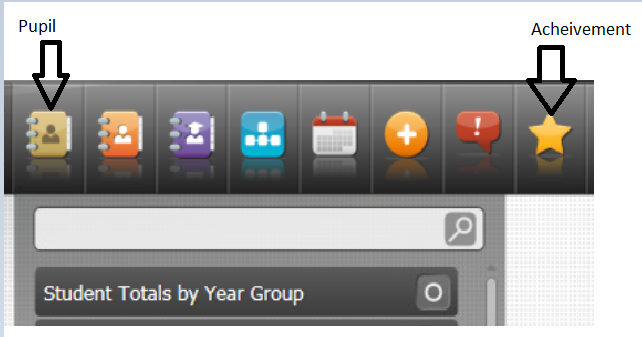How do I create an Achievement Points by Registration Group graph in Discover?
In Discover there is a ‘Behaviour Points by Registration Groups’ graph but not one for Achievements. How do I create one?
To see this information in Discover:
1. Please open Discover and click the Pupil button. Drag the graph ‘Student Totals by Year Group’ onto the canvas. Click the Achievement button and drag the appropriate graph onto the canvas (for example, ‘Achievement by Type’).
You can drag different data points onto each graph so you can filter the information (for example, you could see how many students in Year 7 have an Achievement Type of Academic Achievement)
2. You could also create a Group to show this information. In Discover, click the Groups button and drag ‘Create New Discover Group’ onto the canvas. Then, select the applicable graphs and drag data points from the onto the orange Discover Group box.
When saving the new Group, there is an option of ‘Discover’ or ‘Dynamic’. A Discover Group is only available in Discover, whereas a Dynamic Group is also available in SIMS. A Dynamic Group will allow any Supervisors of the Group to see any changes, such as when a Student has left the group or joined the group.