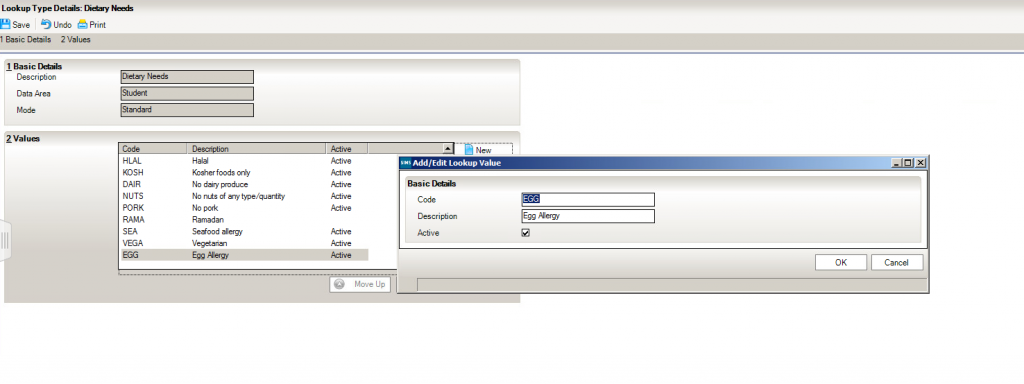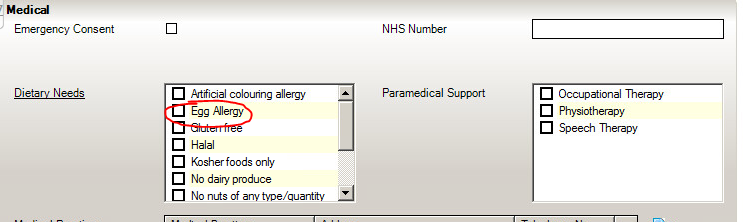Adding new Dietary Needs for use in pupil records
When adding dietary needs including allergies to a pupil record, the options you need to enter may not be available. You can add in any extra options in here by following these instructions.
1 – Go to Tools – Lookups – Maintain
2 – Press ‘Search’ and scroll to find ‘Dietary Needs‘ and double click to open.
3 – Press New and then enter in the relevant information.
4 – Restart SIMS, open a pupil record and navigate to the Medical tab. You will be able to see the new option under Dietary Needs.