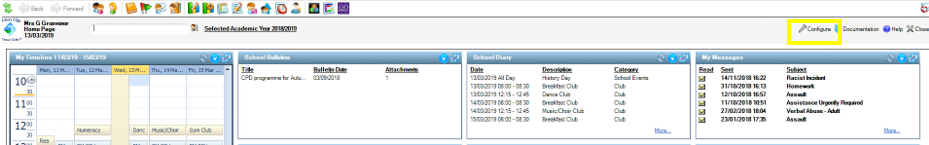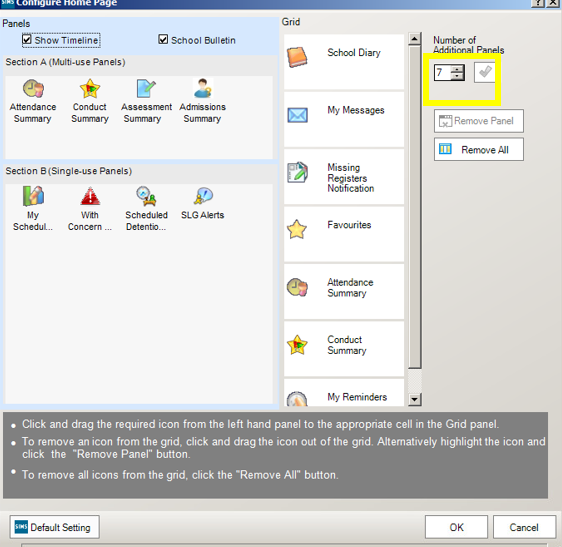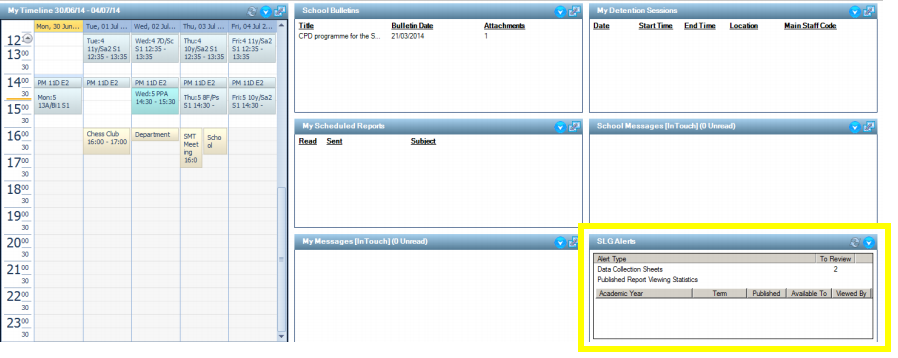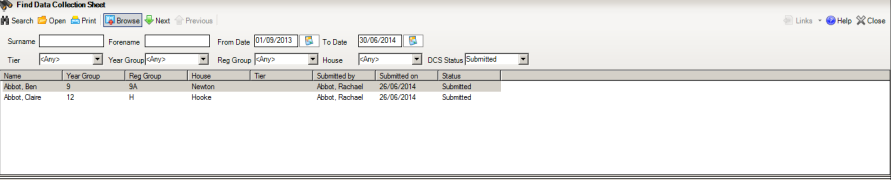Data Collection Notifications on Homepage when using ParentApp Lite
It is possible to view and approve changes made by parents through Parent App via the SIMS homepage.
From the SIMS Homepage, click on the “Configure” button on the top right hand side.
From here you will need to add a new panel by using the arrow buttons on the right hand side of the page.
Once you have added a panel tick the green tick to add it to the Home Screen: ![]()
After you have added the panel you can drag the SLG Alerts into the empty Panel.
Click OK
Changes that parents have made to their child’s data collection sheets will now appear in this panel.
Double click the item that needs to be reviewed and it will open up the changes that parents have made.
The simplest way to save the changes is to select “Save in SIMS and mark as actioned”
If the item is no longer required to be seen choose the “Mark as Closed option” ![]()
Once you have approved or denied the changes they will update the student record in SIMS.